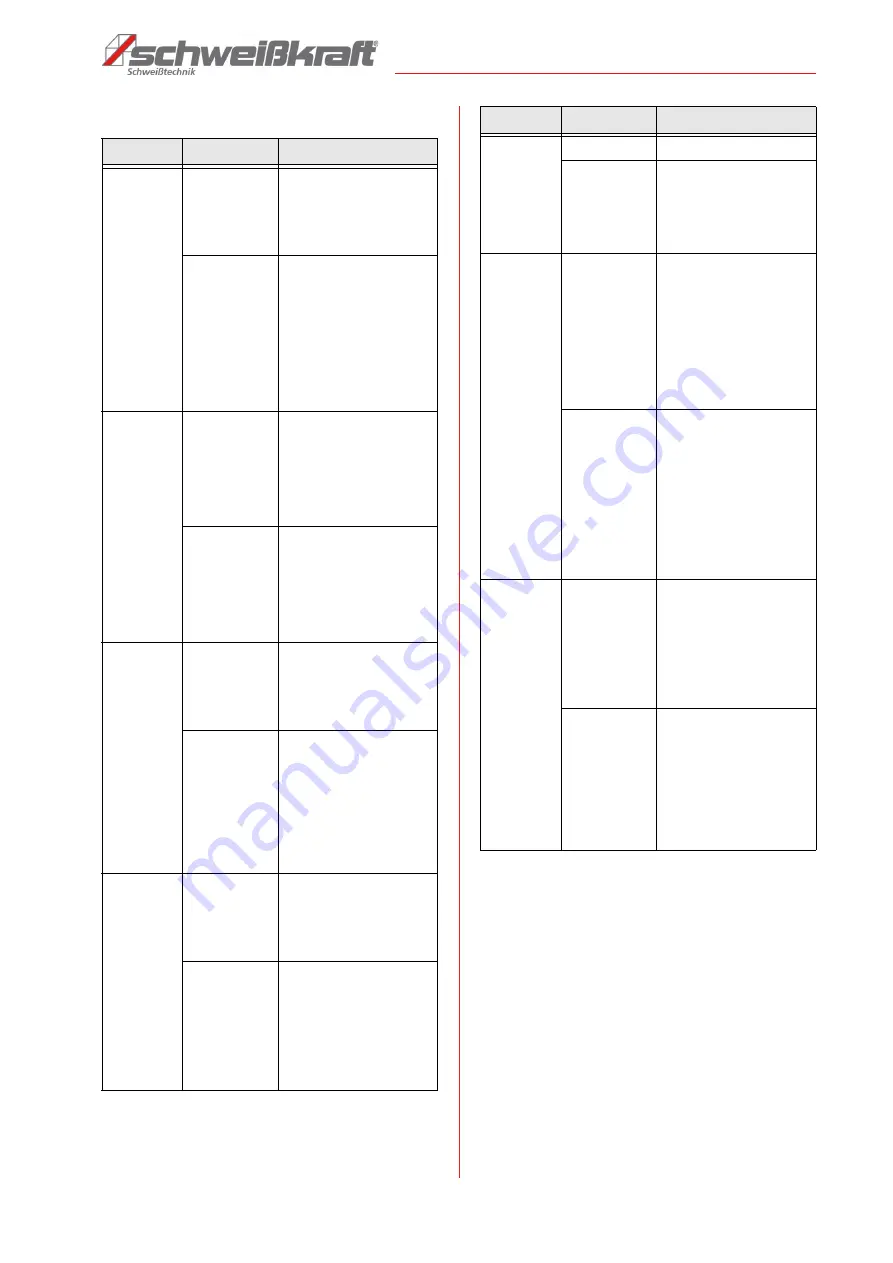
Product characteristics and Adjustment options
VarioProtect 3XL-W Digital TC | Version 1.02 | EN
11
Function keys
Key
MODE
HOLD:
OFF
Function
1. Short keystroke: Change
mode: grinding-welding-cut-
ting-grinding.
2. Long keystroke: Switching
off the display.
Actuation type
1. Short keystroke: The mode
will be switched if the key is
pressed for 0.1 s. Release the
key and then press the key
again to change the mode.
2. Long keystroke: Press for
more than 1.5 s to switch off
the device (note: in the OFF
function, the display can be re-
activated by pressing any key)
A/M
HOLD:
TEST
Function
1. Short keystroke: For swit-
ching between automatic or
manual setting of the shade le-
vel in welding mode.
2. Long keystroke: Test func-
tion: screen lights up - grinding
- cutting - welding.
Actuation type
1. Short keystroke: Pressing
the key for 0.1 s toggles bet-
ween automatic and manual
setting of the tinting level.
2. Long keystroke: Press for
more than 1.5 s to start the de-
vice test once.
LTR
Function
1. Short keystroke: The tinting
level is reduced.
2. Long keystroke: Rapid re-
duction of the tinting level in
welding mode.
Actuation type
1. Short keystroke:If the key is
pressed for 0.1 s, the tinting le-
vel is decreased. Releasing
the key and pressing it again
increases the tinting level
again.
2. Long keystroke: Press for
more than 1.5 s to decrease
the tint level quickly.
DKR
Function
1. Short keystroke: The tinting
level is increased.
2. Long keystroke: Quick in-
crease of the tinting level in
welding mode.
Actuation type
1. Short keystroke: If the key is
pressed for 0.1 s, the tinting le-
vel is increased. Releasing the
key and pressing it again in-
creases the tinting level again.
2. Long keystroke: Press for
more than 1.5 s to quickly in-
crease the tint level.
LOW
Function
Reduction of sensitivity.
Actuation type
Short keystroke: If the key is
pressed for 0.1 s, the sensiti-
vity is reduced. Release the
button and then press the but-
ton again to decrease the sen-
sitivity.
HIGH
HOLD:
AUTO
Function
1. Short keystroke: Increasing
the sensitivity.
2. Long keystroke: In cutting or
welding mode, the sensitivity
is set automatically. (In the
operation of the automatically
set sensitivity, "AUTO" is dis-
played in the SENS display
area, the sensitivity level again
increases from 0 to 7).
Actuation type
1. Short keystroke: The mode
is toggled if the button is pres-
sed for 0.1 s. Release the key
and then press the key again
to change the mode.
2. Long keystroke: Press for
more than 1.5 s to switch off
the device (Note: In the OFF
function, the display can be re-
activated by pressing any
key).
MIN
HOLD:
AUTO
Function
1. Short keystroke: Reduces
the delay time.
2. Long keystroke: Enter or
exit the delay time function
(When the automatic delay
time function is activated,
"AUTO" is displayed in the
DELAY display section).
Actuation type
1. Short keystroke: Pressing
the key for 0.1 s changes the
mode. Release the key and
then press the key again to
change the mode.
2. Long keystroke: Press for
over 1.5 s to enter automatic
time delay mode and press
again for over 1.5 s to exit.
Key










































