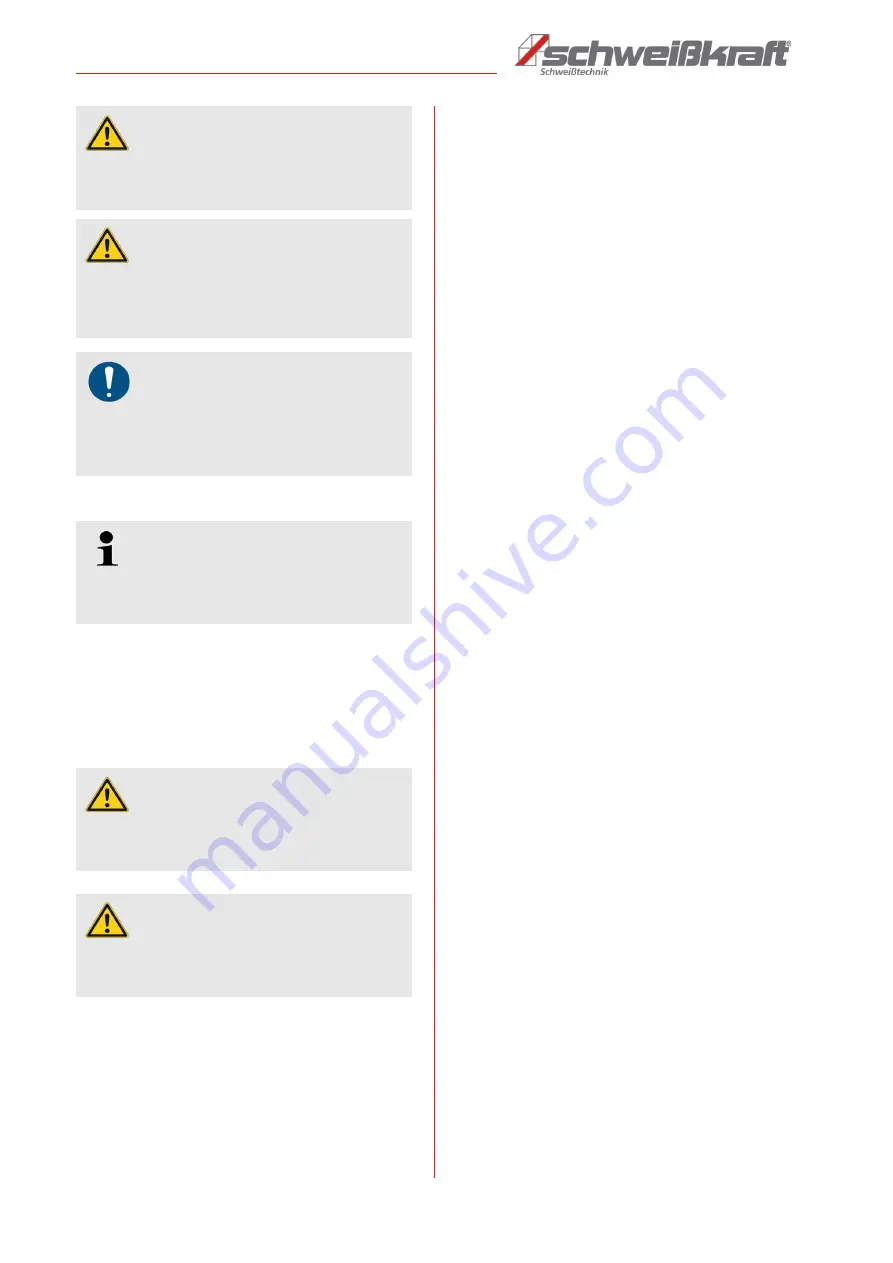
4
VarioProtect 3XL-W Digital TC | Version 1.02 | EN
Safety
Tips and recommendations
It is necessary to observe the safety notes written in
these operating instructions in order to reduce the risk of
personal injuries and damages to property.
2.2 Safety regulations
- This welding helmet is not suitable for use in laser
welding with gas and/or oxygen and acetylene wel-
ding or cutting processes.
- Check the welding helmet for visible damage and
defects before use. Repair defects and damage im-
mediately.
- Do not use the welding helmet in wet environments,
rain, etc.
- Only use original spare parts and accessories.
- Check the helmet for light transmission
- Never place this welding helmet or filter on a hot sur-
face.
- Protect the filter from dirt.
- Never open the welding filter.
- Before using the wwelding helmet, make sure that
the operating mode is set correctly. - „Welding“ or
„Grinding“.
- This welding helmet does not protect you from ex-
plosives or corrosive liquids.
- Do not make any changes, not on the welding filter
or the welding helmet, unless it is explicitly stated in
this manual.
- If the viewing window does not darken immediately
after the welding arc is ignited, welding must be
stopped immediately. Contact your supervisor or
your dealer immediately.
- Do not use any solvents on the window or helmet.
- Only use the welding helmet at temperatures bet-
ween -5 °C and +50 °C.
- Store the helmet at temperatures between -20 °C
and +70 °C.
- Protect the viewing window from liquid and dirt.
- Clean the viewing window regularly and do not use
strong cleaning agents.
- Keep the sensors and solar panel clean. Use a
clean, lint-free cloth for cleaning.
- Replace the sensors if they are damaged.
- Replace the protective lens regularly or if they are
scratched or damaged.
- Set the correct protection level before using the hel-
met.
- Adjust the headband so that the helmet sits as low
as possible on your head and close to your face. Ad-
just the angle of the helmet in the lowered position
by turning the adjustable limiting disc.
- Select the necessary position of the welding/grinding
switch before welding.
CAUTION!
This combination of symbol and signal words indi-
cates a potentially dangerous situation which may
lead to slight or minor injury if not avoided.
ATTENTION!
This combination of symbol and signal words indi-
cates a possibly dangerous situation which may lead
to property and environmental damages if they are
not avoided.
NOTE!
This combination of symbol and signal words indi-
cates a potentially dangerous situation which may
lead to material or environmental damage if not
avoided.
Tips and recommendations
This symbol highlights useful tips and recommenda-
tions as well as information for an efficient and trou-
ble-free operation.
ATTENTION!
Serious injury can occur if the user ignores the war-
nings and/or refuses to follow the instructions in the
operating manual!
ATTENTION!
Before use make sure the protection films on both
inside & outside protection lens are removed (if availa-
ble).





































