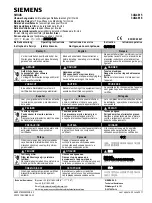10-10
Serial Port Communications and Commands
Date Code 20060731
SEL-300G Instruction Manual
C
OMMAND
S
UMMARY
Table 10.6 alphabetically lists the serial port commands within a given access level. Much of the
information available from the serial port commands is also available via the front-panel
pushbuttons. The correspondence between the serial port commands and the front-panel
pushbuttons also is given in Table 10.6. See
Section 9: Front-Panel Operation
for more
information on the front-panel pushbuttons.
The serial port commands at the different access levels offer varying levels of control:
•
The Access Level 1 commands primarily allow the user to look at information only
(settings, metering, etc.), not change it.
•
The Access Level B commands primarily allow the user to operate output contacts or
change the active setting group.
•
The Access Level 2 commands primarily allow the user to change relay settings.
Again, a higher access level can access the serial port commands in a lower access level. The
commands are shown in uppercase letters, but they can also be entered with lowercase letters.
Table 10.6: Serial Port Command Summary
Access
Level
Prompt
Serial Port
Command
Command Description
Corresponding
Front-Panel
Pushbutton
0 =
ACC
Go to Access Level 1
0 =
CAS
Compressed ASCII configuration data
0 =
HELP
Display available commands
1 =>
2AC
Go to Access Level 2
1 =>
BAC
Go to Breaker Access Level
1 =>
BRE
Breaker monitor data
OTHER
1 =>
CEV
Compressed event report
1 =>
CHIS
Compressed history
1 =>
CST
Compressed status report
1 =>
DAT
View/change date
OTHER
1 =>
EVE
Event reports
1 =>
GRO
Display active setting group number
GROUP
1 =>
HIS
Event summaries/histories
EVENTS
1 =>
IRI
Synchronize to IRIG-B
1 =>
MET
Metering data
METER
1 =>
MET D
Demand and peak demand data
1 =>
MET DIF
Differential meter quantities [300G1,
300G3]
1 =>
MET E
Energy metering data
1 =>
MET M
Max/min metering data
1 =>
MET RD
Reset demand ammeter
1 =>
MET RE
Reset energy metering
1 =>
MET RM
Reset max/min metering
1 =>
MET RP
Reset peak demand ammeter
1 =>
MET T
Thermal Metering Data
1 =>
PRO
Display generator operation profile
1 =>
QUI
Quit access level
1 =>
SER
Sequential Events Recorder
Summary of Contents for SEL-300G
Page 1: ...SEL 300G Multifunction Generator Relay Instruction Manual 20060731 PM300G 01 NB ...
Page 4: ......
Page 6: ......
Page 138: ......
Page 166: ......
Page 170: ......
Page 288: ......
Page 290: ......
Page 328: ......
Page 442: ......
Page 456: ......
Page 458: ......
Page 468: ......
Page 470: ......
Page 512: ......
Page 516: ......
Page 518: ......
Page 552: ......
Page 554: ......
Page 560: ......
Page 578: ......
Page 626: ......
Page 724: ......
Page 728: ......