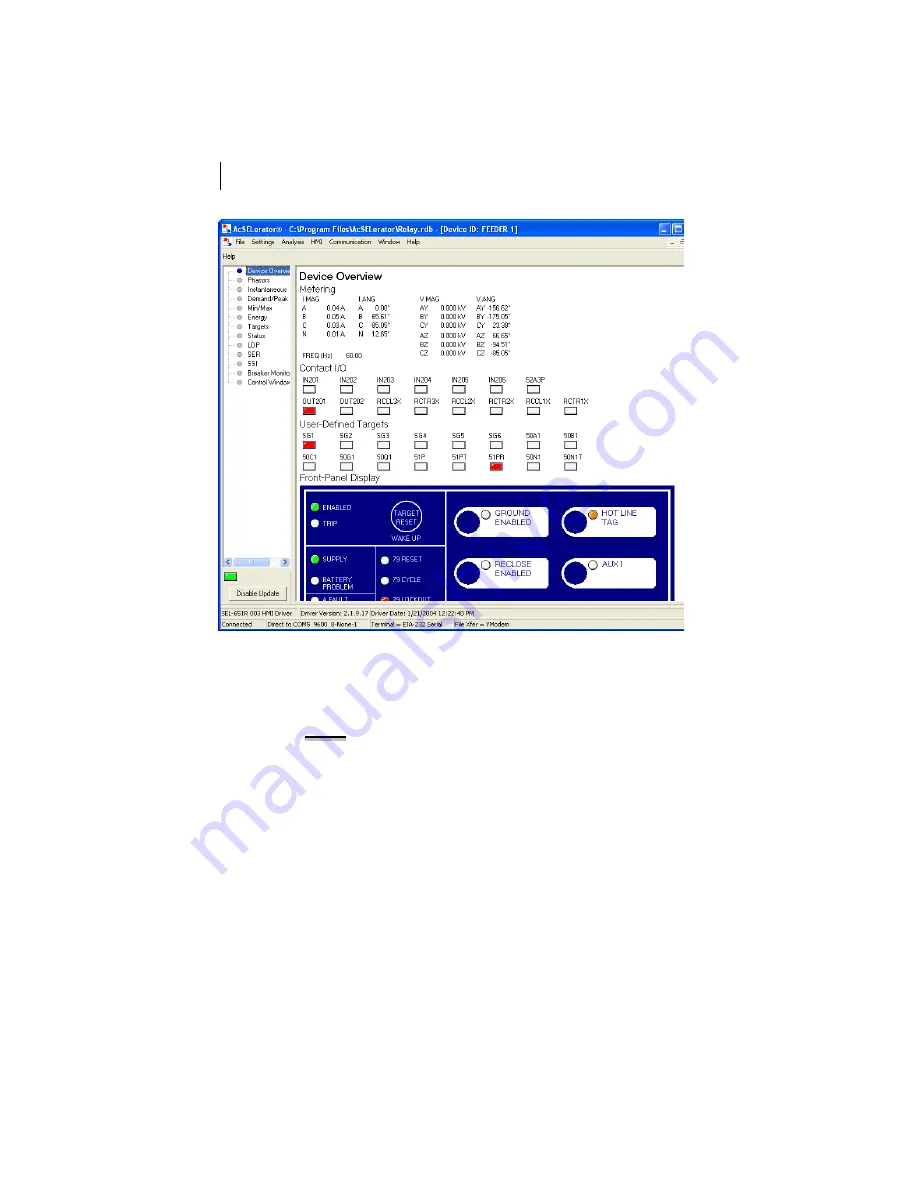
SEL-3022 Transceiver
Instruction Manual
Date Code 20050615
Job Done Example
Job Done Example 1
3.8
Cryptographic Manual—Do Not Copy
Figure 3.9
Monitoring SEL-651R Meter Data Via the SEL-3022
Step 18. When you are done setting and configuring the SEL-651R,
click
Communication > Disconnect
(to close the
AC
SEL
ERATOR
serial port connection) or click
File > Exit
(to shut down
AC
SEL
ERATOR
).
NOTE:
After you perform this operation, the Status: Virtual
Serial Port Connection Status LED in the SEL-5809
Settings Software, will return to RED, indicating the
virtual serial port is no longer being used by a PC
program. See Figure 3.10.
Preliminary Copy
Summary of Contents for SEL-3022
Page 6: ...This page intentionally left blank Preliminary Copy ...
Page 12: ...This page intentionally left blank Preliminary Copy ...
Page 26: ...This page intentionally left blank Preliminary Copy ...
Page 42: ...This page intentionally left blank Preliminary Copy ...
Page 102: ...This page intentionally left blank Preliminary Copy ...
Page 104: ...This page intentionally left blank Preliminary Copy ...
Page 105: ...Preliminary Copy ...
















































