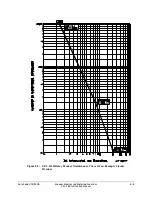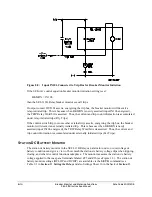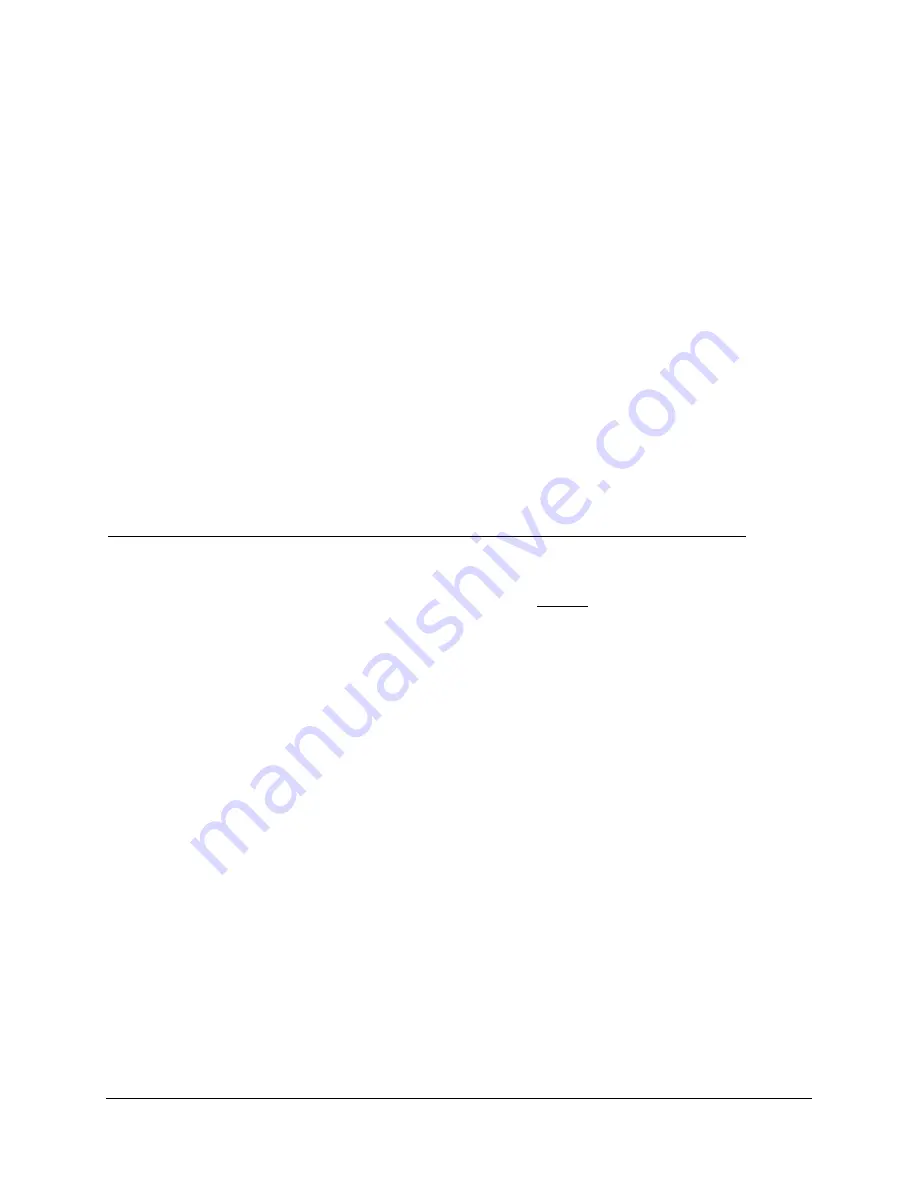
Date Code 20011205
Breaker Monitor and Metering Functions
8-19
SEL-311B Instruction Manual
When output contact OUT102 closes and energizes the circuit breaker close coil, any change in
station dc battery voltage can be observed in column Vdc in the event report.
This event report generation setting (ER = / ...) might be made just as a test setting.
Generate several event reports when doing circuit breaker close testing and observe the
“signature” of the station dc battery voltage in column Vdc in the event reports.
Station DC Battery Voltage Dips Anytime
To generate an event report whenever there is a change in station dc battery voltage dip, set the
dc voltage element directly in the SEL
OGIC
control equation event report generation setting:
ER = \SV4T + ...
Timer output SV4T is an example dc voltage element from the bottom of Figure 8.10. Any time
dc voltage falls below pickup DCHIP, timer output SV4T drops out (logical 1 to logical 0
transition), creating a falling-edge condition that generates an event report.
Also, the Sequential Event Recorder (SER) report can be used to time-tag station dc battery
voltage dips (see
Sequential Events Recorder [SER] Report
in
Section 12: Standard Event
Reports and SER
).
Operation of Station DC Battery Monitor When AC Voltage Is Powering the Relay
If the SEL-311B Relay has a 125/250 Vac/Vdc supply, it can be powered by ac voltage (85 to
264 Vac) connected to the rear-panel terminals labeled POWER. When powering the relay with
ac voltage, the dc voltage elements in Figure 8.9 see the average of the sampled ac voltage
powering the relay—which is very near zero volts (as displayed in column Vdc in event reports).
Pickup settings DCLOP and DCHIP should be set off (DCLOP = OFF, DCHIP = OFF) since
they are of no real use.
If a “raw” event report is displayed (with the
EVE R
command), column Vdc will display the
sampled ac voltage waveform, rather than the average.
D
EMAND
M
ETERING
The SEL-311B Relay offers the choice between two types of demand metering, settable with the
enable setting:
EDEM = THM (Thermal Demand Meter)
or
EDEM = ROL (Rolling Demand Meter)
The demand metering settings (in Table 8.3) are available via the
SET
command (see Settings
Sheets 2 and 14 at the end of
Section 9
. Also refer to
MET Command [Metering Data]
,
MET D—Demand Metering in
Section 10: Serial Port Communications and Commands
).
Summary of Contents for SEL-311B
Page 6: ......
Page 8: ......
Page 10: ......
Page 24: ......
Page 26: ......
Page 122: ......
Page 124: ......
Page 138: ......
Page 168: ......
Page 172: ......
Page 254: ......
Page 282: ......
Page 306: ......
Page 348: ......
Page 364: ......
Page 366: ......
Page 448: ......
Page 460: ......
Page 466: ......
Page 476: ......
Page 482: ......
Page 494: ......
Page 500: ......
Page 522: ......
Page 526: ......
Page 528: ......
Page 534: ......
Page 536: ......
Page 550: ......
Page 570: ......
Page 586: ......
Page 600: ......