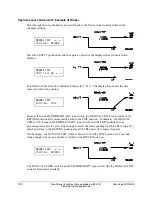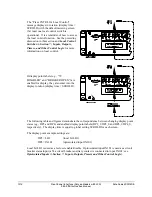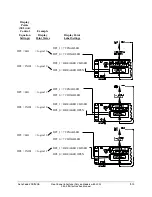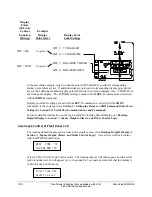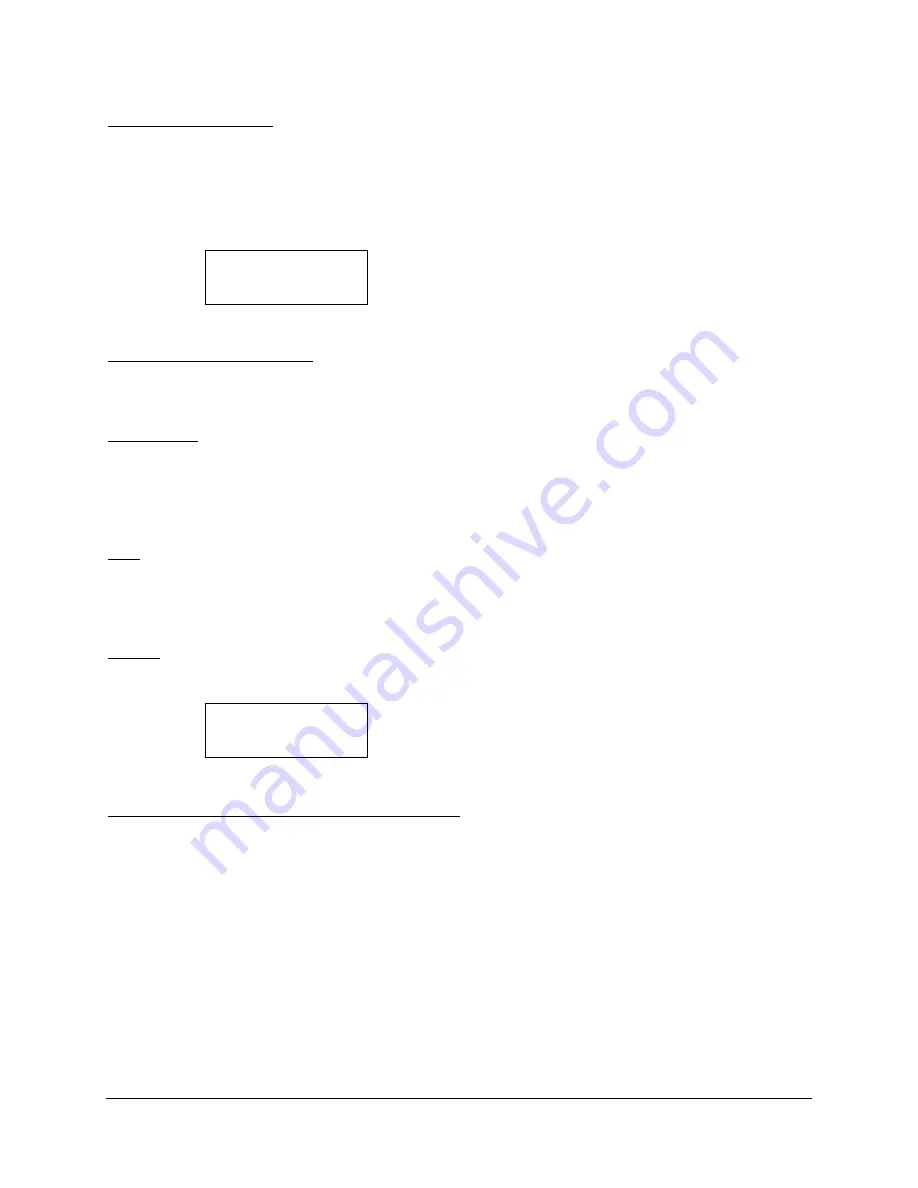
Date Code 20011205
Front-Panel Interface (Only on Models with LCD)
11-15
SEL-311B Instruction Manual
Stop Scrolling (Lock)
When in the Scroll Lock Control mode, press the SELECT key to stop display rotation.
Scrolling can be stopped on any of the display point screens, or on the current-meter display
screen. While rotation is stopped, the active display is updated continuously so that current or
display point changes can be seen. If no button is pressed for eight seconds, the reminder
message will appear for 1 second, followed by the active screen.
Scroll lock ON
SELECT to Unlock
Restart Scrolling (Unlock)
The SELECT key unlocks the LCD and resumes the rotating display.
Single Step
From the Scroll Locked state, single-step through the display screens, by pressing the SELECT
key twice. Wait for the first press to display the next screen as the active display, then press the
SELECT key a second time to freeze scrolling.
Exit
Press the EXIT key to leave Scroll Lock Control and return the rotating display to normal
operation.
Cancel
Press the CANCEL key to return to the OTHER menu.
DATE TIME 79
TAR BRK_MON LCD
Additional Rotating Default Display Example
See Figure 5.4 and accompanying text in
Section 5: Trip and Target Logic
for an example of
resetting a rotating default display with the TARGET RESET pushbutton.
Summary of Contents for SEL-311B
Page 6: ......
Page 8: ......
Page 10: ......
Page 24: ......
Page 26: ......
Page 122: ......
Page 124: ......
Page 138: ......
Page 168: ......
Page 172: ......
Page 254: ......
Page 282: ......
Page 306: ......
Page 348: ......
Page 364: ......
Page 366: ......
Page 448: ......
Page 460: ......
Page 466: ......
Page 476: ......
Page 482: ......
Page 494: ......
Page 500: ......
Page 522: ......
Page 526: ......
Page 528: ......
Page 534: ......
Page 536: ......
Page 550: ......
Page 570: ......
Page 586: ......
Page 600: ......