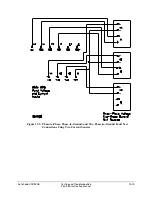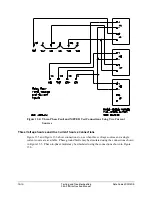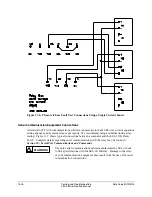13-8
Testing and Troubleshooting
Date Code 20011205
SEL-311B Instruction Manual
Step 7.
Purpose: Connect voltage and current sources to the relay.
Method: Turn relay power off. If three voltage sources and three current sources
are available, connect the sources to the relay as shown in Figure 13.2. If three
voltage sources and two current sources are available, connect them as shown in
Figure 13.4. Apply 67 volts per phase (line-to-neutral) in positive-sequence rotation.
Apply 2.0 amps per phase, in phase with the applied phase voltages.
Step 8.
Purpose: Verify correct voltage and current connections and levels.
Method: Turn relay power on. Press the front panel
METER
button. Use the
arrow keys to examine the METER data. The relay displays the measurements of
the voltages and currents applied in Step 7. With applied voltages of 67 volts per
phase and a potential transformer ratio of 2000:1, the displayed line-to-neutral
voltages should be 134 kV. With applied currents of 2.0 A per phase and a current
transformer ratio of 200:1, the displayed line-to-neutral currents should be 400 A.
All line-to-line quantities should be balanced, differing from the line-to-neutral
measurements by a factor of 1.73. Real power P should be approximately 160.1
MW; reactive power Q should be approximately 0 MVAR.
If you inadvertently switched a pair of voltages or currents, the MW reading should
be approximately zero. It is important to remember this when commissioning the
relay using system voltages and currents.
Step 9.
Purpose: Use the front panel setting feature to adjust a relay setting.
Method: The following steps are required to change a relay setting from the
SEL-311B Relay front panel:
1. Enter Access Level 2 using the appropriate password.
2. Execute the
SET
command.
3. Select the setting to change.
4. Make and accept the setting change.
Press the front panel button labeled
SET
. Using the arrow keys, move the cursor to
the menu item
PASS
. Press the button labled
SELECT
. Using the arrow keys,
move the cursor to the menu item
2AC
. Press the button labled
SELECT
. This
instructs the relay to execute the
2ACCESS
command.
In order to enter Access Level 2, you must enter the correct password. Refer to
Section 10
for discussion about passwords. The relay displays a list of characters to
build the password from. Use the Up or Down arrow button to select the first letter.
Use the arrow buttons to select the remaing letters. The blank character precedes the
second letter of the password.
When the lower line of the display reads the following (where “XYZ” represents the
current password):
PASSWORD: XYZ
Summary of Contents for SEL-311B
Page 6: ......
Page 8: ......
Page 10: ......
Page 24: ......
Page 26: ......
Page 122: ......
Page 124: ......
Page 138: ......
Page 168: ......
Page 172: ......
Page 254: ......
Page 282: ......
Page 306: ......
Page 348: ......
Page 364: ......
Page 366: ......
Page 448: ......
Page 460: ......
Page 466: ......
Page 476: ......
Page 482: ......
Page 494: ......
Page 500: ......
Page 522: ......
Page 526: ......
Page 528: ......
Page 534: ......
Page 536: ......
Page 550: ......
Page 570: ......
Page 586: ......
Page 600: ......