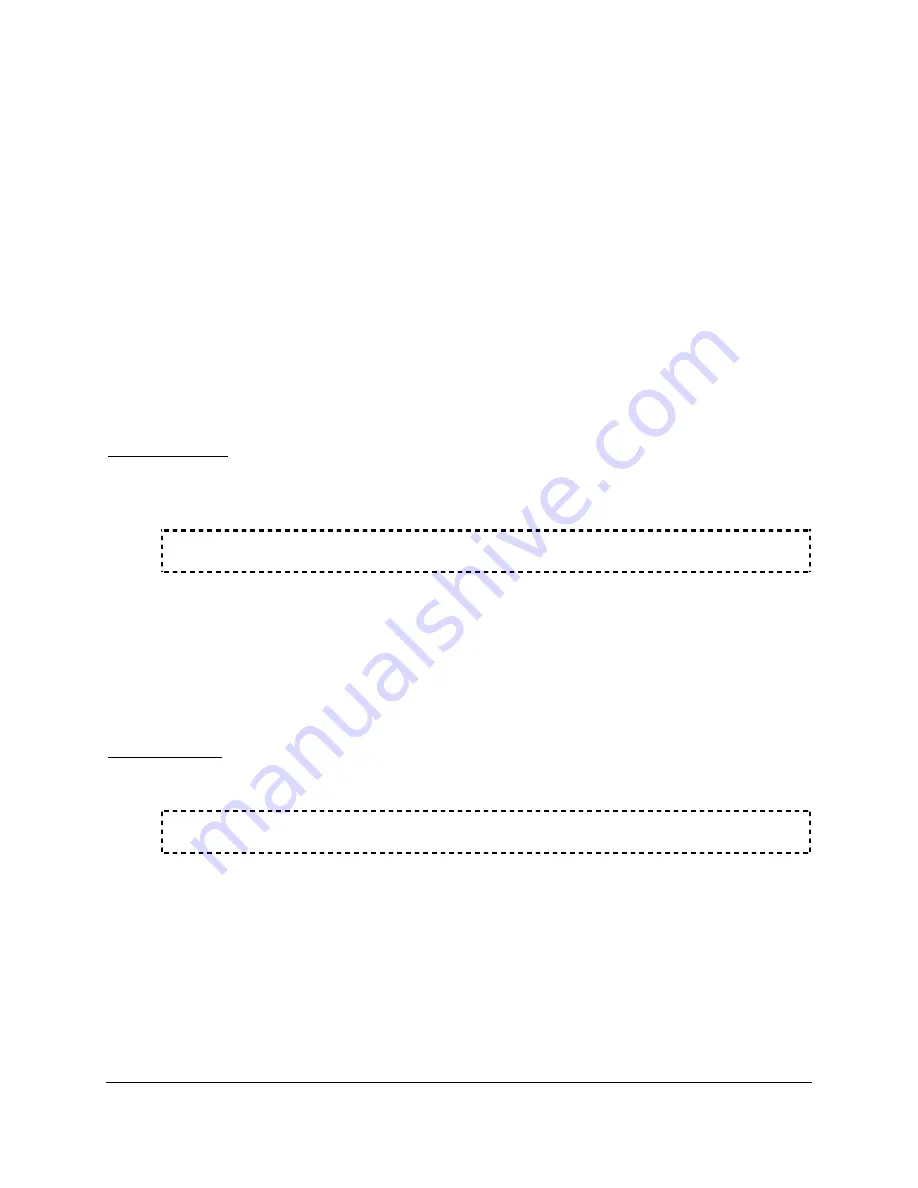
10-22
Line Current Differential Communications
Date Code 20010625
and Serial Port Communications and Commands
SEL-311L Instruction Manual
S
ERIAL
P
ORT
A
CCESS
L
EVELS
Commands can be issued to the relay via the serial port to view metering values, change relay
settings, etc. The available serial port commands are listed in Table 10.6. The commands can be
accessed only from the corresponding access level as shown in Table 10.6. The access levels
are:
Access Level 0 (the lowest access level)
Access Level 1 (general information only)
Access Level B (all Level 1 commands plus breaker control commands)
Access Level 2 (the highest access level; all Level B commands plus setting and test
commands)
Note
: In this manual, commands you type appear in bold/uppercase:
STATUS
. Computer keys
you press appear in bold/uppercase/brackets:
<ENTER>
.
Access Level 0
Once serial port communications are established with the relay, the relay sends the following
prompt:
=
This is referred to as Access Level 0. The only command that is available at Access Level 0 is
the
ACC
command (see Table 10.6). Enter the
ACC
command at the Access Level 0 prompt:
=
ACC <ENTER>
The
ACC
command takes the relay to Access Level 1 (see
ACC, BAC, and 2AC Commands [Go
to Access Level 1, B, or 2]
in the
Command Explanations
subsection for more detail).
Access Level 1
When the relay is in Access Level 1, the relay sends the following prompt:
=>
Commands
2AC
through
TRI
in Table 10.6 are available from Access Level 1. For example,
enter the
MET
command at the Access Level 1 prompt to view metering data:
=>
MET <ENTER>
The
2AC
command allows the relay to go to Access Level 2. Enter the
2AC
command at the
Access Level 1 prompt:
=>
2AC <ENTER>
Summary of Contents for SEL-311L
Page 6: ......
Page 8: ......
Page 26: ......
Page 54: ......
Page 144: ......
Page 216: ......
Page 252: ......
Page 302: ......
Page 338: ......
Page 480: ......
Page 484: ......
Page 486: ......
Page 502: ......
Page 532: ...12 28 Standard Event Reports and SER Date Code 20010625 SEL 311L Instruction Manual 4 ...
Page 552: ......
Page 554: ......
Page 574: ......
Page 576: ......
Page 596: ......
Page 602: ......
Page 628: ......
Page 656: ......
Page 662: ......
Page 664: ......
Page 688: ......
Page 700: ......
Page 716: ......
Page 722: ......
Page 734: ......














































