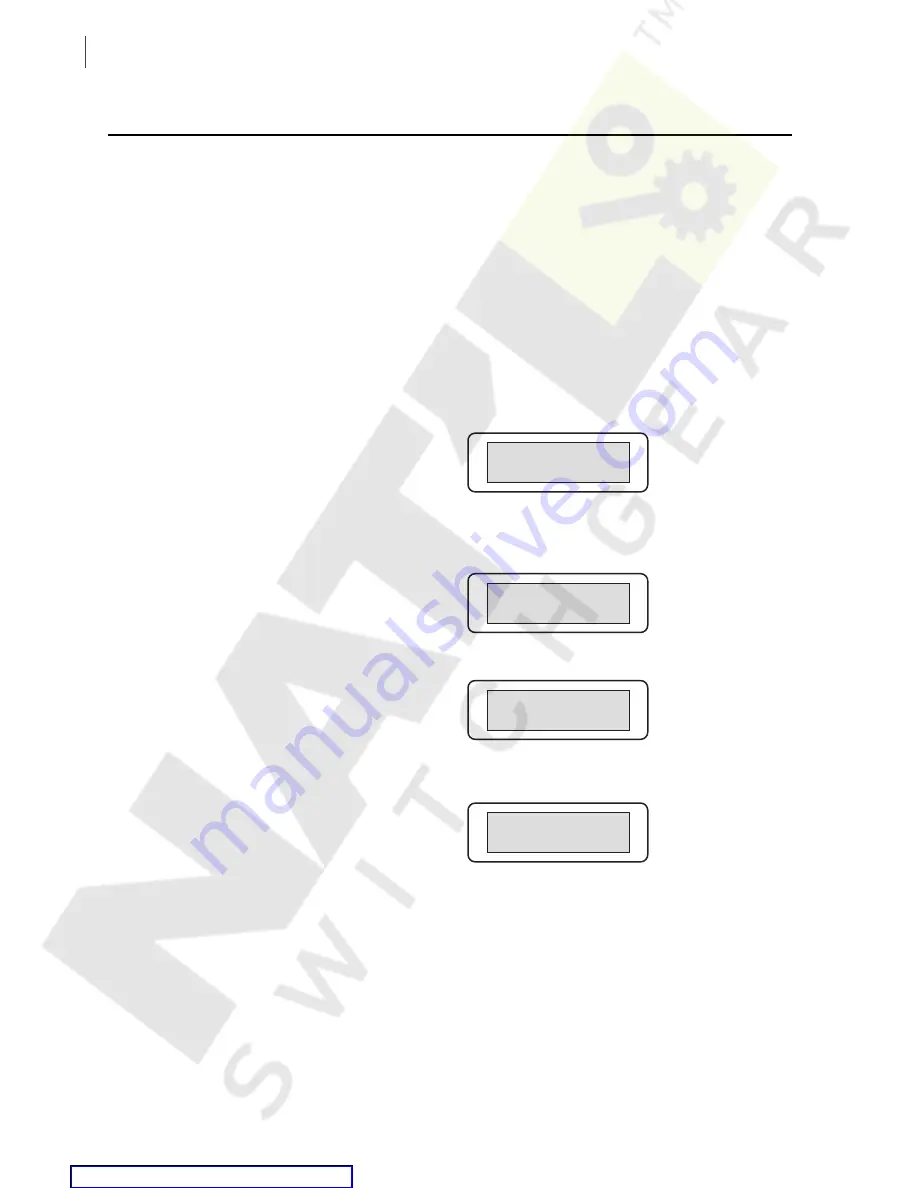
11.6
SEL-351A Relay
Instruction Manual
Date Code 20080213
Front-Panel Interface (Only on Models With LCD)
Functions Unique to the Front-Panel Interface
Functions Unique to the Front-Panel Interface
Three front-panel primary functions do
not
have serial port command
equivalents. These are:
➤
Reclosing relay shot counter screen (accessed via the
{OTHER}
pushbutton)
➤
Local control (accessed via the
{CNTRL}
pushbutton)
➤
Modified rotating display with scroll lock control (accessed via
the
{OTHER}
pushbutton)
Reclosing Relay Shot
Counter Screen
Use this screen to see the progression of the shot counter during reclosing
relay testing.
Access the reclosing relay shot counter screen via the
{OTHER}
pushbutton. The
following screen appears:
Scroll right with the
{Right Arrow}
pushbutton and select function
79
. Upon
selecting function
79
, the following screen appears (shown here with example
settings):
or
If the reclosing relay does not exist (see
), the
following screen appears:
The corresponding text label settings (shown with factory default settings) are:
79LL =
SET RECLOSURES
(Last Shot Label—limited to 14 characters)
79SL =
RECLOSE COUNT
(Shot Counter Label—limited to 14 characters)
These text label settings are set with the
SET T
command or viewed with the
SHOWSET T
command via the serial port [see
and
SHO Command (Show/View Settings) on page 10.25
The top numeral in the above example screen (
SET RECLOSURES=2
)
corresponds to the “last shot” value, which is a function of the number of set
open intervals. There are two set open intervals in the factory default settings,
thus two reclosures (shots) are possible in a reclose sequence.
DATE TIME 79
TAR BRK_MON LCD
SET RECLOSURES=2
RECLOSE COUNT =0
SET RECLOSURES=2
RECLOSE COUNT =2
No Reclosing set
Summary of Contents for SEL-351A
Page 10: ...This page intentionally left blank Courtesy of NationalSwitchgear com ...
Page 16: ...This page intentionally left blank Courtesy of NationalSwitchgear com ...
Page 34: ...This page intentionally left blank Courtesy of NationalSwitchgear com ...
Page 126: ...This page intentionally left blank Courtesy of NationalSwitchgear com ...
Page 184: ...This page intentionally left blank Courtesy of NationalSwitchgear com ...
Page 198: ...This page intentionally left blank Courtesy of NationalSwitchgear com ...
Page 228: ...This page intentionally left blank Courtesy of NationalSwitchgear com ...
Page 278: ...This page intentionally left blank Courtesy of NationalSwitchgear com ...
Page 384: ...This page intentionally left blank Courtesy of NationalSwitchgear com ...
Page 410: ...This page intentionally left blank Courtesy of NationalSwitchgear com ...
Page 450: ...This page intentionally left blank Courtesy of NationalSwitchgear com ...
Page 454: ...This page intentionally left blank Courtesy of NationalSwitchgear com ...
Page 472: ...This page intentionally left blank Courtesy of NationalSwitchgear com ...
Page 504: ...This page intentionally left blank Courtesy of NationalSwitchgear com ...
Page 558: ...This page intentionally left blank Courtesy of NationalSwitchgear com ...
Page 562: ...This page intentionally left blank Courtesy of NationalSwitchgear com ...
Page 586: ...This page intentionally left blank Courtesy of NationalSwitchgear com ...
Page 608: ...This page intentionally left blank Courtesy of NationalSwitchgear com ...
Page 666: ...This page intentionally left blank Courtesy of NationalSwitchgear com ...















































