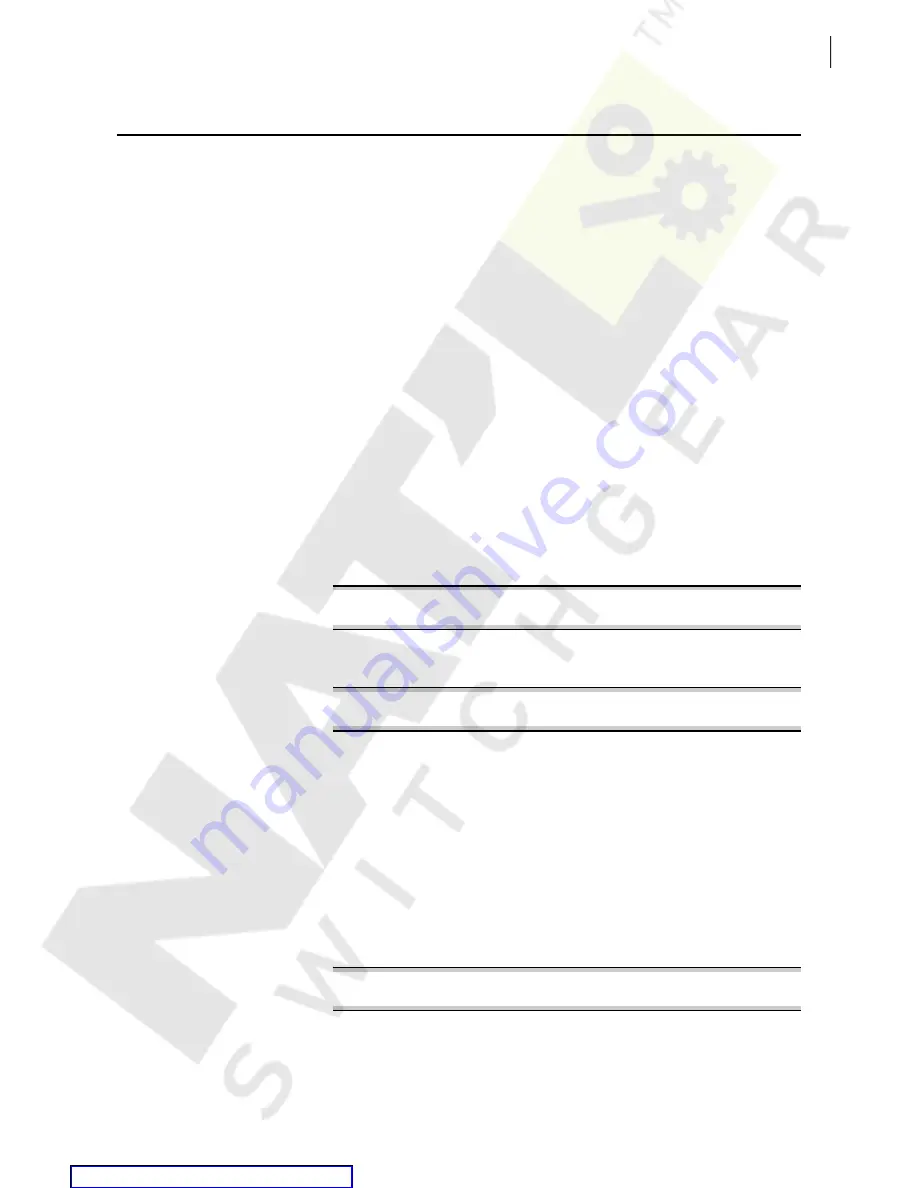
12.21
Date Code 20080213
Instruction Manual
SEL-351A Relay
Standard Event Reports and SER
Sequential Events Recorder (SER) Report
Sequential Events Recorder (SER) Report
for an example SER report.
SER Triggering
The relay triggers (generates) an entry in the SER report for a change of state
of any one of the elements listed in the SER1, SER2, and SER3 trigger
settings. The factory default settings are:
SER1 =
51P,51G,50P1
SER2 =
LB3,LB4,IN101,IN102,OUT101,OUT102,OUT103
SER3 =
CF,79CY,79LO
The elements are Relay Word bits referenced in
. The relay monitors
each element in the SER lists every 1/4 cycle. If an element changes state, the
relay time-tags the changes in the SER. For example, setting SER1 contains:
➤
Time-overcurrent element pickups (51P and 51G)
➤
Instantaneous overcurrent element (50P1)
Thus, any time one of these overcurrent elements picks up or drops out, the
relay time-tags the change in the SER.
The other two SER factory settings (SER2 and SER3) trigger rows in the SER
event report for such things as optoisolated input (
IN101
), output contact
(
OUT101
,
OUT102
, or
OUT103
), and lockout state (
79LO
).
The relay adds a message to the SER to indicate power up:
Relay newly powered up
The relay adds a message to the SER to indicate a settings change has been
made (to the active setting group):
Relay settings changed
Each entry in the SER includes SER row number, date, time, element name,
and element state.
Making SER Trigger
Settings
Enter up to 24 element names in each of the SER settings via the
SET R
command. See
for references to valid relay element (Relay Word
bit) names. See the
SET R
command in
and corresponding
Settings
Sequential Events Recorder Settings (Serial Port Command SET R) on
page SET.23
. Use commas to delimit the elements. For example, if you enter
setting SER1 as:
SER1 =
51P,51G,51PT,,51GT , 50P1, , 50P2
The relay displays the setting as:
SER1 = 51P,51G,51PT,51GT,50P1,50P2
The relay can monitor up to 72 elements in the SER (24 in each of SER1,
SER2, and SER3).
Summary of Contents for SEL-351A
Page 10: ...This page intentionally left blank Courtesy of NationalSwitchgear com ...
Page 16: ...This page intentionally left blank Courtesy of NationalSwitchgear com ...
Page 34: ...This page intentionally left blank Courtesy of NationalSwitchgear com ...
Page 126: ...This page intentionally left blank Courtesy of NationalSwitchgear com ...
Page 184: ...This page intentionally left blank Courtesy of NationalSwitchgear com ...
Page 198: ...This page intentionally left blank Courtesy of NationalSwitchgear com ...
Page 228: ...This page intentionally left blank Courtesy of NationalSwitchgear com ...
Page 278: ...This page intentionally left blank Courtesy of NationalSwitchgear com ...
Page 384: ...This page intentionally left blank Courtesy of NationalSwitchgear com ...
Page 410: ...This page intentionally left blank Courtesy of NationalSwitchgear com ...
Page 450: ...This page intentionally left blank Courtesy of NationalSwitchgear com ...
Page 454: ...This page intentionally left blank Courtesy of NationalSwitchgear com ...
Page 472: ...This page intentionally left blank Courtesy of NationalSwitchgear com ...
Page 504: ...This page intentionally left blank Courtesy of NationalSwitchgear com ...
Page 558: ...This page intentionally left blank Courtesy of NationalSwitchgear com ...
Page 562: ...This page intentionally left blank Courtesy of NationalSwitchgear com ...
Page 586: ...This page intentionally left blank Courtesy of NationalSwitchgear com ...
Page 608: ...This page intentionally left blank Courtesy of NationalSwitchgear com ...
Page 666: ...This page intentionally left blank Courtesy of NationalSwitchgear com ...













































