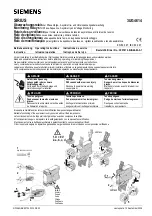G.16
SEL-387-0, -5, -6 Relay
Instruction Manual
Date Code 20050919
Distributed Network Protocol
DNP3 Documentation
Control Relay Output Blocks (object 12, variation 1) are supported. The
control relays correspond to the remote bits and other functions, as shown
above. The Trip/Close bits take precedence over the control field. If either the
Trip or Close bit is set, one of the other control field bits must be set as well.
The control field is interpreted as follows:
If the Trip bit is set, a Latch Off operation is performed, and if the Close bit is
set, a Latch On operation is performed on the specified index. The Status field
is used exactly as defined. All other fields are ignored. A pulse operation
asserts a point for a single processing interval. Caution should be exercised
with multiple remote bit pulses in a single message (i.e., point count > 1), as
this can result in some of the pulse commands being ignored and returning an
already active status.
Analog Outputs (objects 40 and 41) are supported as defined by the preceding
table. Flags returned with object 40 responses are always set to 0. The Control
Status field of object 41 requests is ignored. If the value written to index 0 is
outside of the range 1 through 6, the relay will not accept the value and will
return a hardware error status.
Index
Close (0x4X)
Trip (0x8X)
Latch On (3)
Latch Off (4)
Pulse On (1)
Pulse Off (2)
0–15
Set
Clear
Set
Clear
Pulse
Clear
16–23
Pulse
Do nothing
Pulse
Do nothing
Pulse
Do nothing
24
Pulse RB2
Pulse RB1
Pulse RB2
Pulse RB1
Pulse RB2
Pulse RB1
25
Pulse RB4
Pulse RB3
Pulse RB4
Pulse RB3
Pulse RB4
Pulse RB3
26
Pulse RB6
Pulse RB5
Pulse RB6
Pulse RB5
Pulse RB6
Pulse RB5
27
Pulse RB8
Pulse RB7
Pulse RB8
Pulse RB7
Pulse RB8
Pulse RB7
28
Pulse RB10
Pulse RB9
Pulse RB10
Pulse RB9
Pulse RB10
Pulse RB9
29
Pulse RB12
Pulse RB11
Pulse RB12
Pulse RB11
Pulse RB12
Pulse RB11
30
Pulse RB14
Pulse RB13
Pulse RB14
Pulse RB13
Pulse RB14
Pulse RB13
31
Pulse RB16
Pulse RB15
Pulse RB16
Pulse RB15
Pulse RB16
Pulse RB15
32
Pulse CC1
Pulse OC1
Pulse CC1
Pulse OC1
Pulse CC1
Pulse OC1
33
Pulse CC2
Pulse OC2
Pulse CC2
Pulse OC2
Pulse CC2
Pulse OC2
34
Pulse CC3
Pulse OC3
Pulse CC3
Pulse OC3
Pulse CC3
Pulse OC3
35
Pulse CC4
Pulse OC4
Pulse CC4
Pulse OC4
Pulse CC4
Pulse OC4
36–41
Pulse
Do nothing
Pulse
Do nothing
Pulse
Do nothing
Table G.7
SEL-387-5, -6 Relay Binary Input Lookup Table
(Sheet 1 of 3)
Row
SEL-387 Relay Word Bits
Binary
Input
Point
2
50P11
50P11T
50P12
51P1
51P1T
51P1R
PDEM1
OCA
7–0
3
50A13
50B13
50C13
50P13
50A14
50B14
50C14
50P14
15–8
4
50N11
50N11T
50N12
51N1
51N1T
51N1R
NDEM1
OC1
23–16
5
50Q11
50Q11T
50Q12
51Q1
51Q1T
51Q1R
QDEM1
CC1
31–24
6
50P21
50P21T
50P22
51P2
51P2T
51P2R
PDEM2
OCB
39–32
7
50A23
50B23
50C23
50P23
50A24
50B24
50C24
50P24
47–40
8
50N21
50N21T
50N22
51N2
51N2T
51N2R
NDEM2
OC2
55–48
9
50Q21
50Q21T
50Q22
51Q2
51Q2T
51Q2R
QDEM2
CC2
63–56
Summary of Contents for SEL-387-0
Page 10: ...This page intentionally left blank ...
Page 16: ...This page intentionally left blank ...
Page 56: ...This page intentionally left blank ...
Page 350: ...This page intentionally left blank ...
Page 388: ...This page intentionally left blank ...
Page 456: ...This page intentionally left blank ...
Page 494: ...This page intentionally left blank ...
Page 528: ...This page intentionally left blank ...