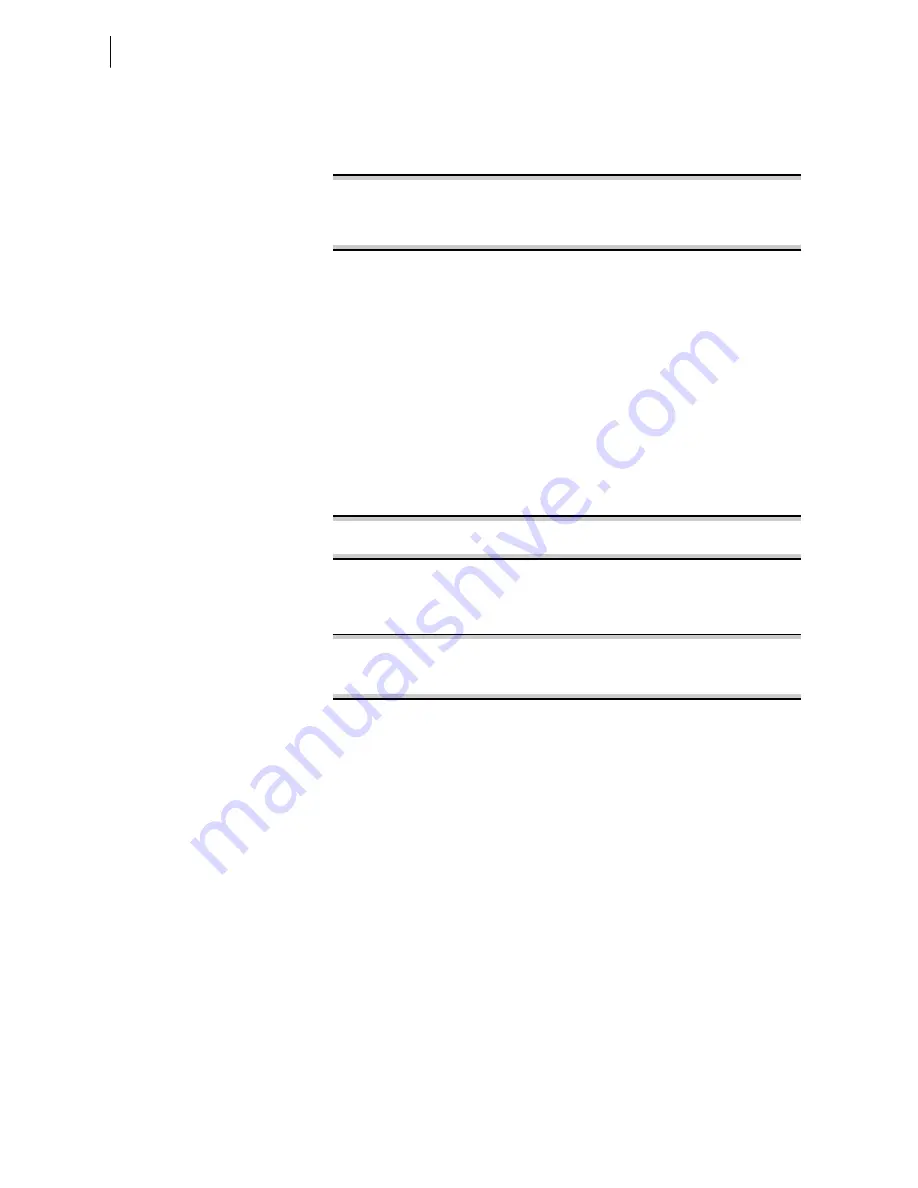
7.14
SEL-787 Relay
Instruction Manual
Date Code 20081022
Communications
SEL ASCII Protocol and Commands
The relay is shipped with the default Access Level 1 password shown in
PASSWORD Command (Change Passwords) on page 7.27
. At the prompt,
enter the default password and press the
<Enter>
key. The relay responds
with the following:
[RID Setting]
Date: mm/dd/yyyy
Time: hh:mm:ss
[TID Setting]
Time Source: external
Level 1
=>
The
=>
prompt indicates the relay is now in Access Level 1.
If the entered password is incorrect, the relay prompts you for the password
again (
Password: ?
). The relay prompts for the password as many as three
times. If the requested password is incorrectly entered three times, the relay
pulses the SALARM Relay Word bit for one second and remains at Access
Level 0 (= prompt).
Access Level Attempt (Password Not Required).
Assume the following
conditions:
➤
Access Level 1 password is disabled.
➤
Access Level is 0.
At the Access Level 0 prompt, enter the
ACC
command:
=
ACC <Enter>
Because the password is disabled, the relay does not prompt you for a
password and goes directly to Access Level 1. The relay responds with the
following:
[RID Setting]
Date: mm/dd/yyyy
Time: hh:mm:ss.sss
[TID Setting]
Time Source: external
Level 1
=>
The
=>
prompt indicates the relay is now in Access Level 1.
The two previous examples demonstrate going from Access Level 0 to
Access Level 1. The procedure to go from Access Level 1 to Access Level 2
with the
2AC
command entered at the access level screen prompt is similar.
The relay pulses the SALARM Relay Word bit for one second after a
successful Level 2 access, or if access is denied.
ANALOG Command
Use the
ANA
command to test an analog output by temporarily assigning a
value to an analog output channel (see
for the command description
and
for the format). After entering the
ANA
command, the device
suspends normal operation of the analog output channel and scales the output
to a percentage of full scale. After assigning the specified value for the
specified time, the device returns to normal operation.
Summary of Contents for SEL-787
Page 1: ...20081022 SEL 787 Transformer Protection Relay Instruction Manual PM787 01 NB ...
Page 6: ...This page intentionally left blank ...
Page 12: ...This page intentionally left blank ...
Page 18: ...This page intentionally left blank ...
Page 78: ...This page intentionally left blank ...
Page 206: ...This page intentionally left blank ...
Page 280: ...This page intentionally left blank ...
Page 334: ...This page intentionally left blank ...
Page 376: ...This page intentionally left blank ...
Page 388: ...This page intentionally left blank ...
Page 474: ...This page intentionally left blank ...
Page 508: ...This page intentionally left blank ...
















































