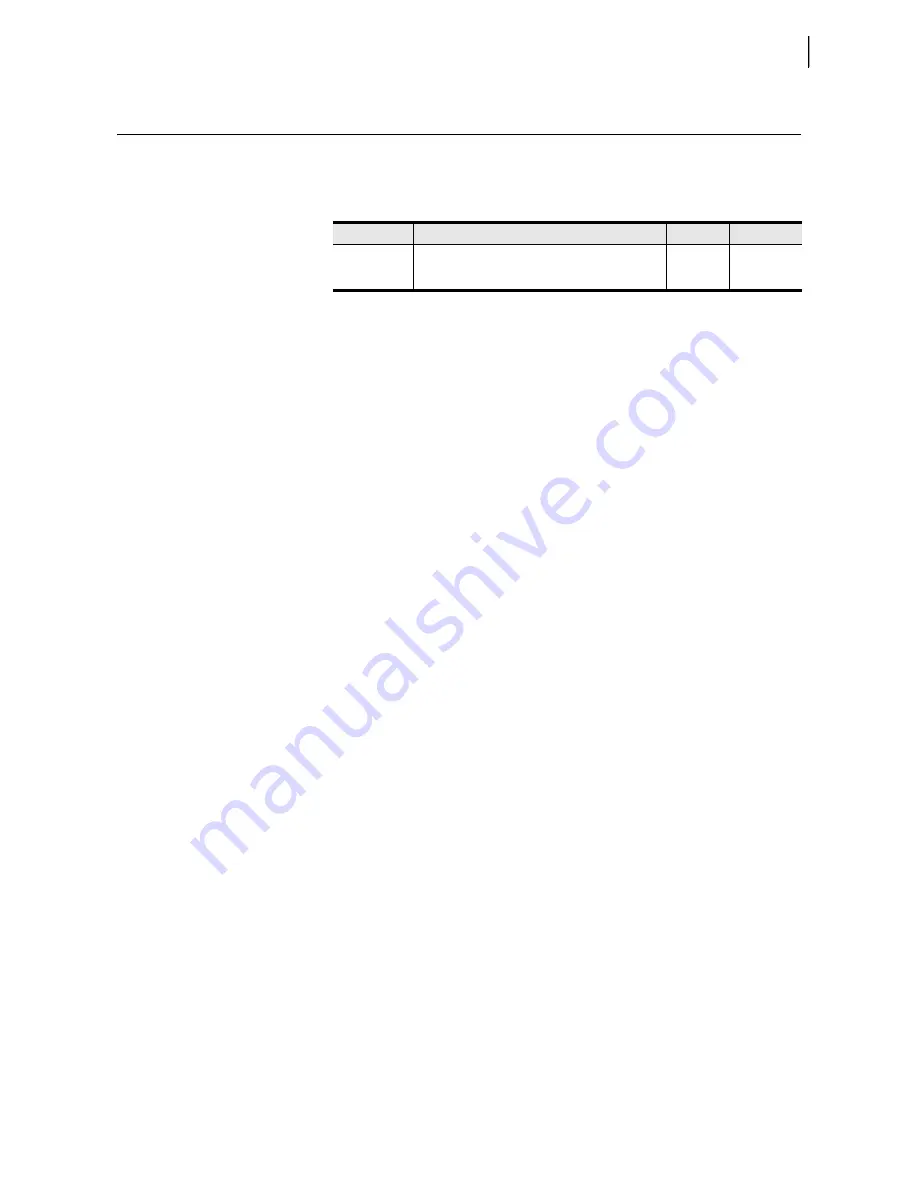
F.11
Date Code 20081022
Instruction Manual
SEL-787 Relay
IEC 61850 Communications
IEC 61850 Configuration
IEC 61850 Configuration
Settings
lists IEC 61850 settings. IEC 61850 settings are only available if
your device includes the optional IEC 61850 protocol.
Configure all other IEC 61850 settings, including subscriptions to incoming
GOOSE messages, with
AC
SEL
ERATOR
Architect software.
AC
SEL
ERATOR
Architect
The
AC
SEL
ERATOR
Architect software enables protection and integration
engineers to design and commission IEC 61850 substations containing SEL
IEDs.
Engineers can use
AC
SEL
ERATOR
Architect software to:
➤
Organize and configure all SEL IEDs in a substation project
➤
Configure incoming and outgoing GOOSE messages
➤
Read non-SEL IED Capability Description (ICD) and
Configured IED Description (CID) files and determine the
available IEC 61850 messaging options
➤
Load device settings and IEC 61850 CID files into SEL IEDs
➤
Generate ICD files that will provide SEL IED descriptions to
other manufacturer's tools so they can use SEL GOOSE
messages and reporting features
➤
Configure protection, logic, control, and communication
settings of all SEL IEDs in the substation
AC
SEL
ERATOR
Architect software provides a Graphical User Interface (GUI)
for engineers to select, edit, and create IEC 61850 GOOSE messages
important for substation protection, coordination, and control schemes.
Typically, the engineer first places icons representing IEDs in a substation
container, then edits the outgoing GOOSE messages or creates new ones for
each IED. The engineer may also select incoming GOOSE messages for each
IED to receive from any other IEDs in the domain.
AC
SEL
ERATOR
Architect
software has the capability to read other manufacturer's ICD and CID files,
enabling the engineer to map the data seamlessly into SEL IED logic. See the
AC
SEL
ERATOR
Architect Instruction Manual or online help for more
information.
SEL ICD File Versions
AC
SEL
ERATOR
Architect version R.1.1.69.0 and later supports multiple ICD
file versions for each type of IED in a project. Since relays with different
Ethernet port firmware may require different CID file versions, users can
manage the CID files of all IEDs within a single project.
Please ensure that you work with the appropriate version of
AC
SEL
ERATOR
Architect software relative to your current configuration, existing project files,
and ultimate goals. If you desire the best available IEC 61850 functionality for
your SEL relay, obtain the latest version of
AC
SEL
ERATOR
Architect and
select the appropriate ICD version(s) for your needs. As of this writing,
AC
SEL
ERATOR
Architect software comes with one version of the SEL-787
ICD file.
Table F.6
IEC 61850 Settings
Label
Description
Range
Default
E61850
IEC 61850 interface enable
Y, N
N
EGSE
Outgoing IEC 61850 GSE message enable
Y
a
, N
a
Requires E61850 set to Y to send IEC 61850 GSE messages.
N
Summary of Contents for SEL-787
Page 1: ...20081022 SEL 787 Transformer Protection Relay Instruction Manual PM787 01 NB ...
Page 6: ...This page intentionally left blank ...
Page 12: ...This page intentionally left blank ...
Page 18: ...This page intentionally left blank ...
Page 78: ...This page intentionally left blank ...
Page 206: ...This page intentionally left blank ...
Page 280: ...This page intentionally left blank ...
Page 334: ...This page intentionally left blank ...
Page 376: ...This page intentionally left blank ...
Page 388: ...This page intentionally left blank ...
Page 474: ...This page intentionally left blank ...
Page 508: ...This page intentionally left blank ...
















































