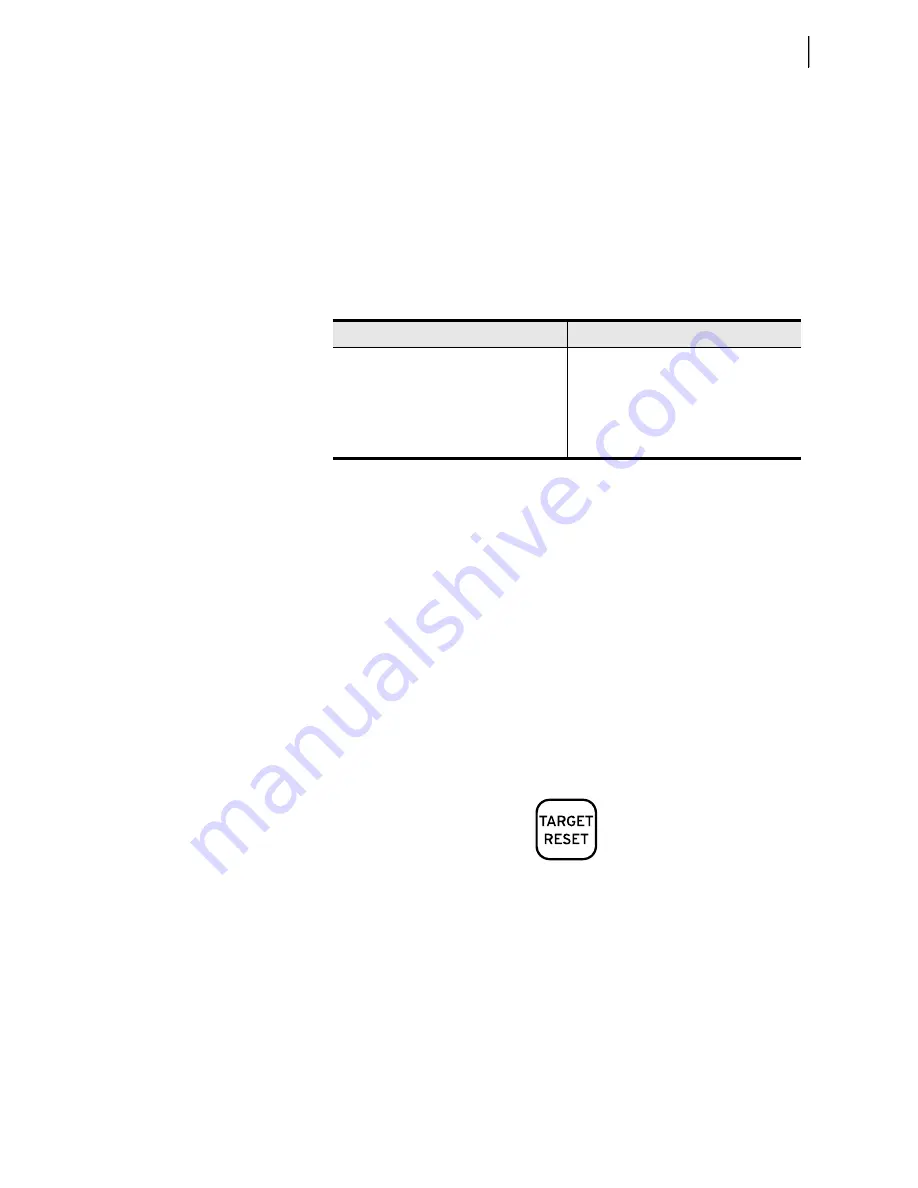
8.13
Date Code 20081022
Instruction Manual
SEL-787 Relay
Front-Panel Operations
Operation and Target LEDs
The
ENABLED
LED indicates that the relay is powered correctly, is functional,
and has no self-test failures. Trip events illuminate the
TRIP
LED. The
prominent location of the
TRIP
LED in the top target area aids in recognizing
trip events quickly. When the
TRIP
LED is lit continuosly, the
TRIP
TYPE is
displayed on the LCD display. Refer to
, for the list of possible trip
messages.
The
TRIP
LED has an additional function that notifies you of warning
conditions. When the
TRIP
LED is flashing, the warning conditions in
are active when you set the corresponding relay element. For Relay
Word bit definitions see
{TARGET RESET}
Pushbutton
Target Reset
For a trip event, the SEL-787 latches the trip-involved target LEDs except for
the
ENABLED
LED. Press the
{TARGET RESET}
pushbutton to reset the latched
target LEDs. When a new trip event occurs and the previously latched trip
targets have not been reset, the relay clears the latched targets and displays the
new trip targets. Pressing and holding the
{TARGET RESET}
pushbutton
illuminates all the LEDs. Upon release of the
{TARGET RESET}
pushbutton, two
possible trip situations can exist: the conditions that caused the relay to trip
have cleared, or the trip conditions remain present at the relay inputs. If the
trip conditions have cleared, the latched target LEDs turn off. If the trip event
conditions remain, the relay re-illuminates the corresponding target LEDs.
The
{TARGET RESET}
pushbutton also removes the trip automatic message
displayed on the LCD menu screens if the trip conditions have cleared.
Figure 8.24
Target Reset Pushbutton
Lamp Test
The
{TARGET RESET}
pushbutton also provides a front-panel lamp test. Pressing
and holding
{TARGET RESET}
illuminates all the front-panel LEDs, and these
LEDs remain illuminated for as long as
{TARGET RESET}
is pressed. The target
LEDs return to a normal operational state after release of the
{TARGET RESET}
pushbutton.
Table 8.3
Possible Warning Conditions (Flashing TRIP LED)
HMI Message
Condition (Relay Word Bit)
RTD Warning
AMBALRM OR OTHALRM
RTD Failure
RTDFLT
Comm. Loss Warning
COMMLOSS
Comm. Idle Warning
COMMIDLE
Summary of Contents for SEL-787
Page 1: ...20081022 SEL 787 Transformer Protection Relay Instruction Manual PM787 01 NB ...
Page 6: ...This page intentionally left blank ...
Page 12: ...This page intentionally left blank ...
Page 18: ...This page intentionally left blank ...
Page 78: ...This page intentionally left blank ...
Page 206: ...This page intentionally left blank ...
Page 280: ...This page intentionally left blank ...
Page 334: ...This page intentionally left blank ...
Page 376: ...This page intentionally left blank ...
Page 388: ...This page intentionally left blank ...
Page 474: ...This page intentionally left blank ...
Page 508: ...This page intentionally left blank ...
















































