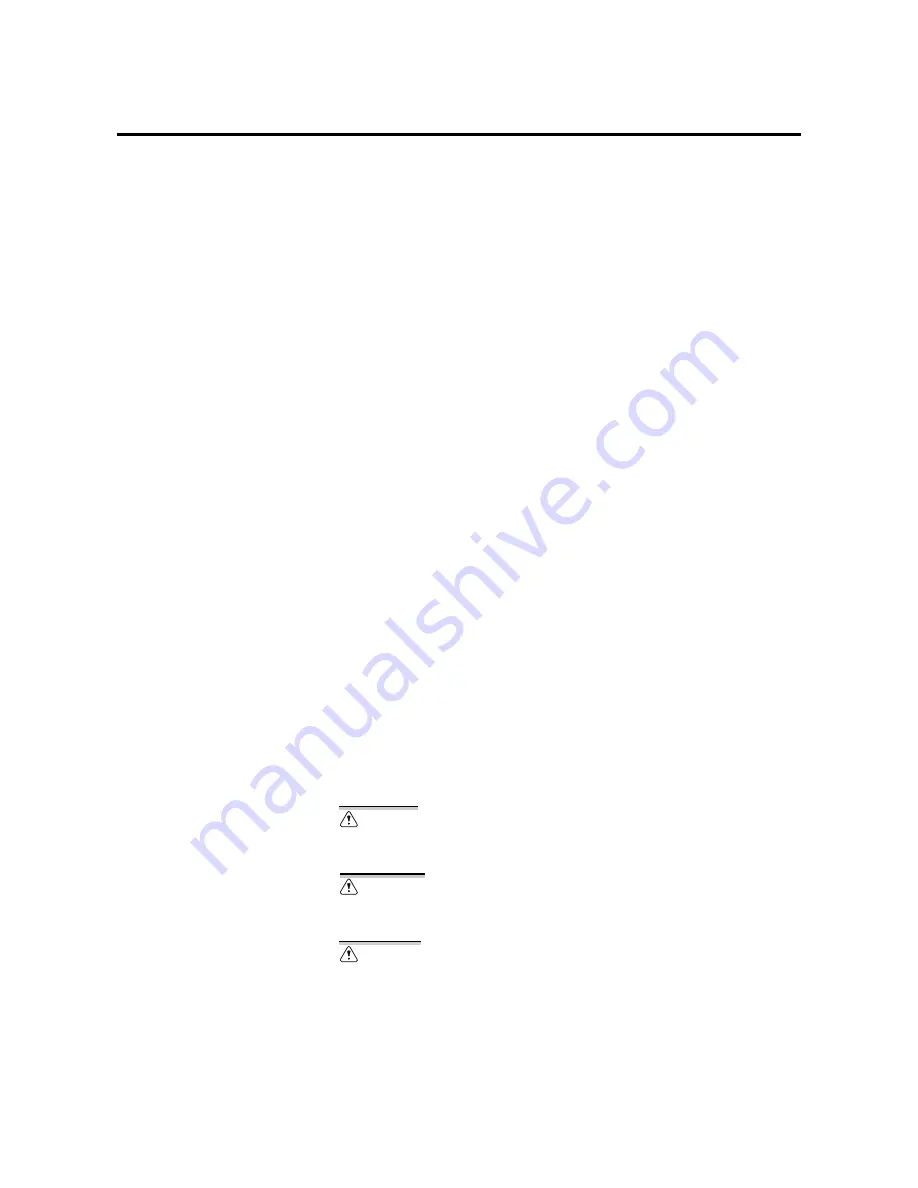
Date Code 20170804
Quick-Start Guide
SEL-300G Relay
Preface
Overview
What This Guide Contains
The SEL-300G Relay Quick-Start Installation Guide is designed to help you
do the following:
➤
Install the SEL-300G according to wiring diagrams you
provide.
➤
Enter relay settings according to settings sheets for your
application.
➤
Perform commissioning checkouts to ensure the relay is
correctly connected.
Serial port command and front-panel operation summaries, information on
relay circuit board jumpers, a cut and drill plan, and relay front- and rear-panel
drawings are also included.
To use this guide successfully, you need the information and tools referred to
in
.
Obtain an SEL-300G Relay Instruction Manual
To obtain a copy of the SEL-300G Relay Instruction Manual, simply contact
the factory using the information provided in
. The
SEL-300G Relay Instruction Manual contains additional details on relay
operation and settings calculations.
Safety Information
The SEL-300G Relay Quick-Start Installation Guide does not cover all of the
possible conditions or circumstances that can occur during the installation of
the SEL-300G. If you need additional information to install or communicate
with the SEL-300G Relay, please refer to the SEL-300G Relay Instruction
Manual or contact SEL for assistance.
Danger, Warnings, and Cautions
There are three types of hazard statements in this guide.
DANGER
Indicates an imminently hazardous situation
that, if not avoided,
will
result in death or
serious injury.
WARNING
Indicates a potentially hazardous situation
that, if not avoided,
could
result in death or
serious injury.
CAUTION
Indicates a potentially hazardous situation
that, if not avoided,
may
result in minor or
moderate injury or equipment damage.
Summary of Contents for SEL-300G
Page 1: ...20170804 SEL 300G Multifunction Generator Relay Quick Start Guide PM300GQS 01 ...
Page 4: ...This page intentionally left blank ...
Page 6: ...This page intentionally left blank ...
Page 8: ...This page intentionally left blank ...
Page 12: ...This page intentionally left blank ...
Page 55: ......
Page 56: ......










































