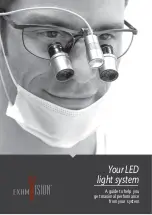EN
65
Advanced Mode – Opening a (saved) file
1. To open a file, tap the display to show the virtual buttons. Then select
Main Menu
> Files
.
All available saved files (images and documents) are displayed.
2. Tap a file to select it.
3. Then tap the
Open File icon
to open the file.
Advanced Mode – Editing (saved) image files
1. If you wish to open and modify saved files (images and documents), tap the display to show the virtual but-
tons. Then select
Main Menu
> Files
.
All available saved files (images and documents) are displayed.
2. Tap a file to select it.
3. Tap the
Information
icon.
4. Tap one of the following icons to make changes to the image.
Mirror image
, Rotate image 90 degrees to the right
, Rotate image 90 degrees to the left
.