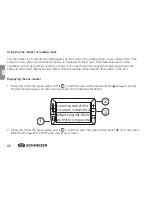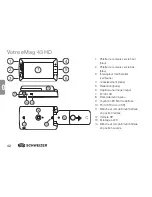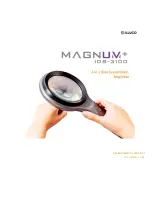28
GB
GB
Transferring Images to the
e
Mag 43 HD via USB cable
Every image, that has been transferred to your computer from the
e
Mag 43 HD, can be easily transferred
back to your
e
Mag 43 HD.
1. Make sure that the
e
Mag 43 HD is connected to your computer with the supplied USB cable.
2. Find the images on your computer using Explorer (Windows) or Finder (Mac).
3. Select the image and drag it to the “
e
Mag 43 HD DCIM” directory.
4. When you have transferred your files, make sure that you remove the
e
Mag 43 HD safely from your
computer.
Note: To disconnect the
e
Mag 43 HD safely and to protect your data, follow your operating system´s
instructions on safe removal of external USB devices.
Note: Only images that were saved on the
e
Mag 43 HD can be copied back to the
e
Mag 43 HD.
Summary of Contents for eMag 43 HD
Page 4: ...4 GB ...
Page 36: ...36 GB ...
Page 38: ...38 ...
Page 70: ...70 F ...
Page 72: ...72 ...
Page 104: ...13 110 313088_GB F NL 00 ...