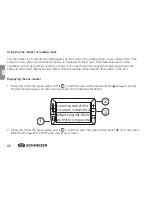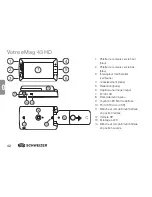32
GB
GB
Problem
Solution
The screen is stained or dirty.
Clean the LCD Screen as specified in “Cleaning the LCD Screen of the
e
Mag 43 HD” –> page 35.
The text is too small or too large to
read.
Press the yellow magnification button to increase or decrease magnification.
For live images press and HOLD the magnification button for continuous
zoom magnification. For frozen or saved images press the magnification but-
ton to increase or decrease the magnification in increments
LED lights cause glare on a reflective
surface.
Press and HOLD the green-yellow power button and then press the red but-
ton (Freeze Frame) to turn off the LED lights.
After 30 minutes the
e
Mag 43 HD
turns off.
This is an intentional feature: the
e
Mag 43 HD turns off automatically if no
button has been pressed for 30 minutes. This feature extends battery life.
Summary of Contents for eMag 43 HD
Page 4: ...4 GB ...
Page 36: ...36 GB ...
Page 38: ...38 ...
Page 70: ...70 F ...
Page 72: ...72 ...
Page 104: ...13 110 313088_GB F NL 00 ...