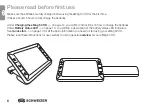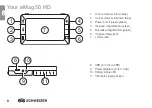14
GB
GB
Description of buttons
On/Off (green/yellow):
Press once to switch on,
press again to switch off.
Magnification (yellow):
Press and HOLD for continuous zoom magnification with live view. When
viewing captured images, press and release to incrementally increase or
decrease magnification.
Colour mode (blue):
Press to scroll through the default colour modes and 15 additional colour
combinations.
For a complete overview –> go to page 20/21.
Capture image (red):
Press to capture the current image. Press the button again to turn off the
"Capture image" mode and return to live view.