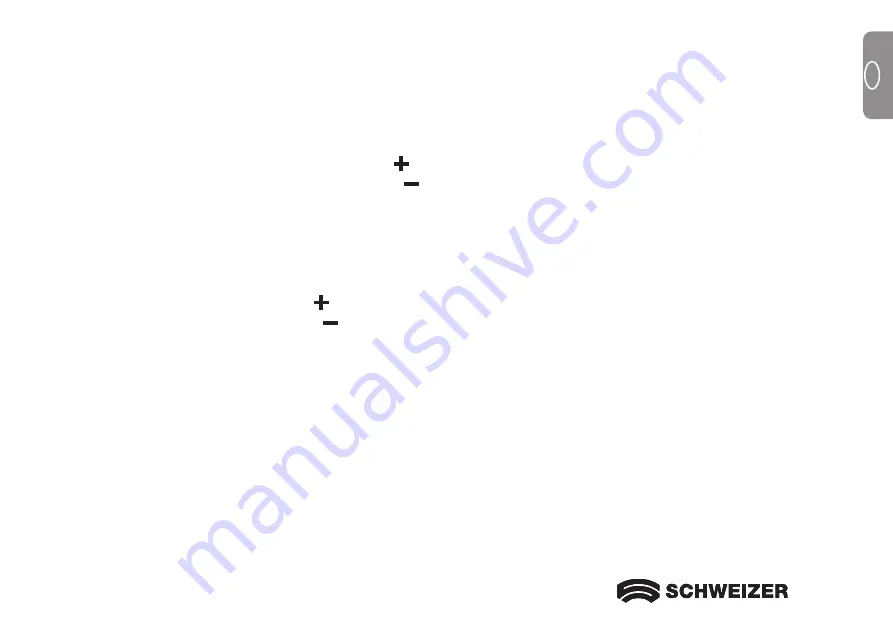
17
17
17
GB
Magnifying live images
When viewing live images, you can use the continuous zoom function to magnify live images from 2x to 24x
the original size.
• Press and HOLD the yellow PLUS button to zoom in.
• Press and HOLD the yellow MINUS button to zoom out.
Magnifying captured and saved images
When viewing captured or saved images, you can increase magnification in two incremental steps.
• Press the yellow PLUS button to increase magnification.
• Press the yellow MINUS button to decrease magnification.
For steps to capture an image, see
Capturing an image
–> on page 18.
To access saved images, go to
Saving and deleting an image
–> on page 26.
Functions
Summary of Contents for eMag 70 HD
Page 9: ...9 9 9 GB 14 14 15 16 14 LED lights 15 Pivotable camera 16 Reading stand ...
Page 40: ...40 40 F 40 40 ...
Page 47: ...47 47 F 14 14 15 16 14 Lampes à LED 15 Appareil photo pivotant 16 Support de lecture 47 47 ...
Page 78: ...78 78 78 ...
Page 85: ...85 NL 14 14 15 16 14 LED lamp 15 Draaibare camera 16 Leesstandaard 85 85 ...
Page 116: ...16 044 314418 00 ...


































