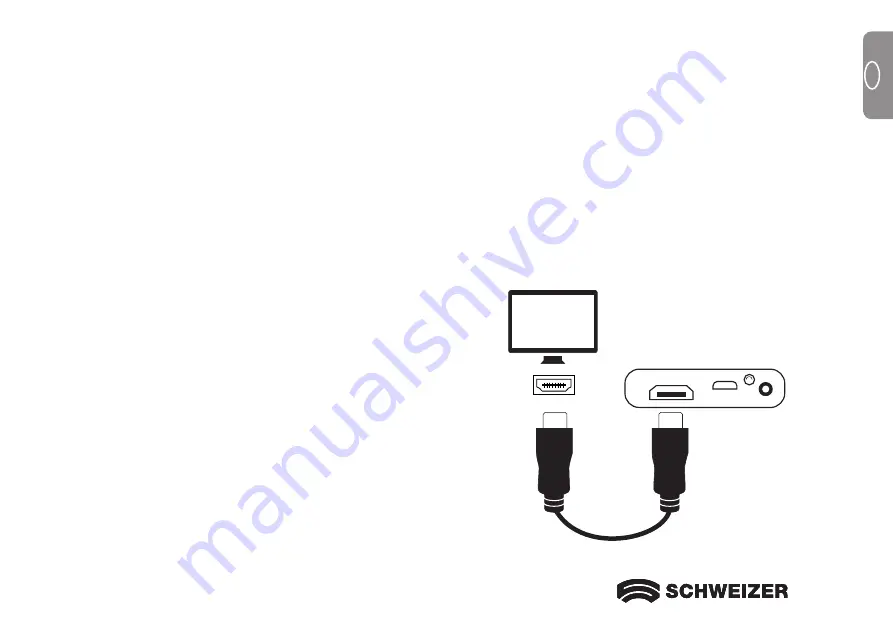
31
31
31
GB
Connecting the
e
Mag 70 HD
to a TV or monitor
To view images on a larger screen, the device can be connected to an HDTV or monitor.
TV connection
When connecting the device to an HDTV, use the supplied HDMI cable. In addition, you must select the
correct input source in your HDTV’s setup menu.
1. Connect the supplied HDMI cable to the
e
Mag 70 HD and your HDTV.
2. Switch the TV on.
3. Change the input source in the setup menu
of your TV.
For more information, refer to the operating
instructions of your HDTV.
Summary of Contents for eMag 70 HD
Page 9: ...9 9 9 GB 14 14 15 16 14 LED lights 15 Pivotable camera 16 Reading stand ...
Page 40: ...40 40 F 40 40 ...
Page 47: ...47 47 F 14 14 15 16 14 Lampes à LED 15 Appareil photo pivotant 16 Support de lecture 47 47 ...
Page 78: ...78 78 78 ...
Page 85: ...85 NL 14 14 15 16 14 LED lamp 15 Draaibare camera 16 Leesstandaard 85 85 ...
Page 116: ...16 044 314418 00 ...















































