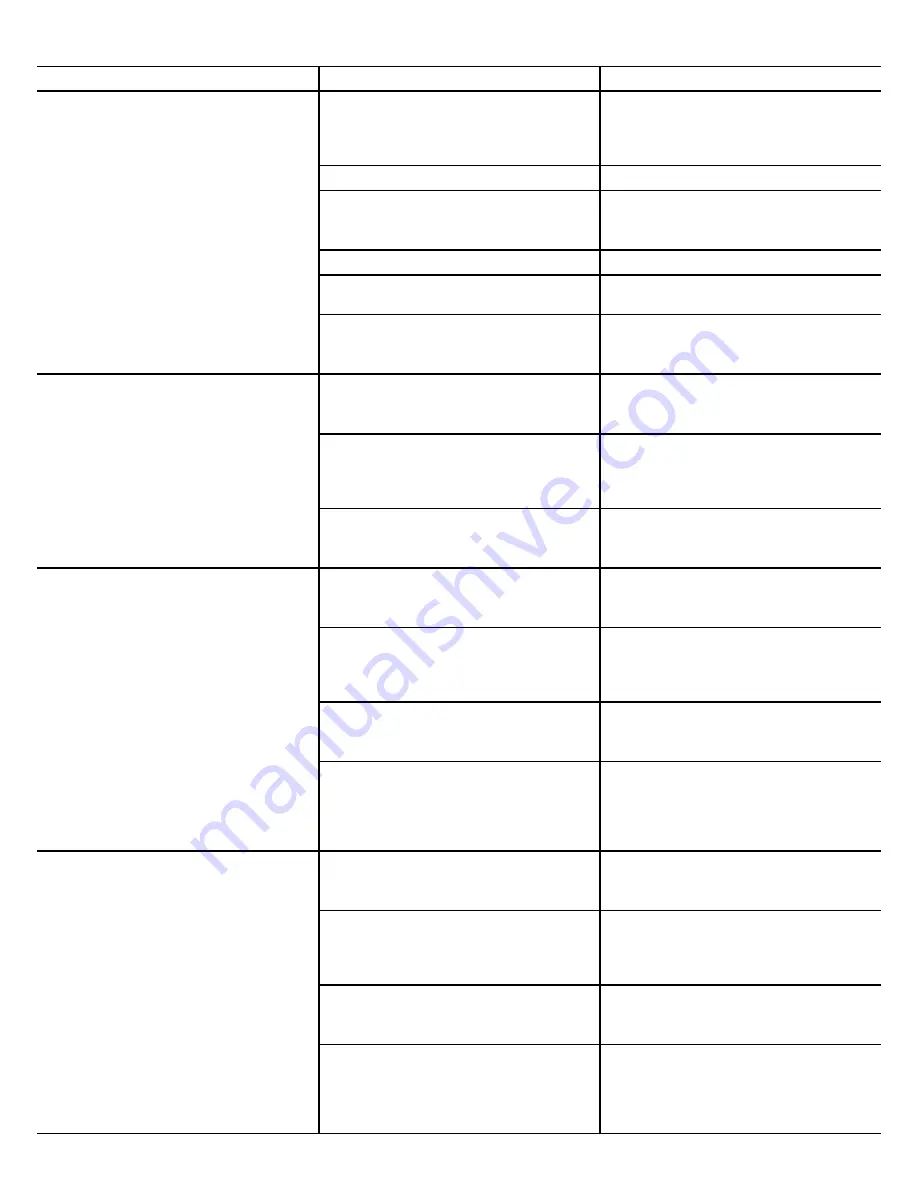
TTTroubleshooting
roubleshooting
roubleshooting
Problem
Problem
Problem
Check
Check
Check
Solution
Solution
Solution
Batteries
Check batteries and make sure they are installed
correctly. If installed correctly and problem persists,
replace batteries.
Main console cable integrity
Replace the cable if the wires are crimped or cut.
Main console cable connections / orientation
Make sure the cable is connected correctly behind the
Console and at the base of the Console Mast.
Console displays cracks or other damage
Replace the Console if damaged.
Display
Replace the computer if the Console does not fully
display.
No display / not fully displayed / unit will not turn on
The connections (if using optional power supply)
Connection must be secure and not damaged. Replace
adapter or connection at unit if damage shows.
Console displays "E2" error code
Check data cable integrity
All wires in cable should be intact. If any are cut or
crimped, replace cable.
Check data cable connections/orientation
Make sure the cable is connected securely and
oriented properly. Small latch on connector should line
up and snap into place.
Console Electronics
If tests reveal no other issues, Console should be
replaced.
Main Console cable integrity
All wires in cable must be intact. Replace the cable if
the wires are crimped or cut.
Main Console cable connections / position
Make sure the cable is correctly positioned and
connected. The small latch on connector must line up
and click into position.
The Magnet position (requires shroud removal)
Replace the Flywheel or full primary assembly if you
do not see a magnet.
No speed / RPM reading, Console displays "Pedal"
error code
RPM Sensor (requires shroud removal)
RPM sensor must be aligned with magnet and
connected to data cable. Re-align sensor if necessary.
Replace if there is any damage to sensor or connecting
wire.
Main Console cable integrity
All wires in cable must be intact. Replace the cable if
the wires are crimped or cut.
Primary Console cable connections / position
Make sure the cable is correctly positioned and
connected. Small latch on connector must line up and
click into position.
Magnet position (requires shroud removal)
Replace the Flywheel or full base assembly if you do
not see a magnet.
Console shuts off (enters sleep mode) while in use
RPM Sensor (requires shroud removal)
RPM sensor must be aligned with magnet and
connected to data cable. Re-align sensor if necessary.
Replace if there is any damage to sensor or connecting
wire.
13
13
13
































