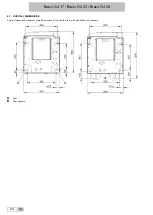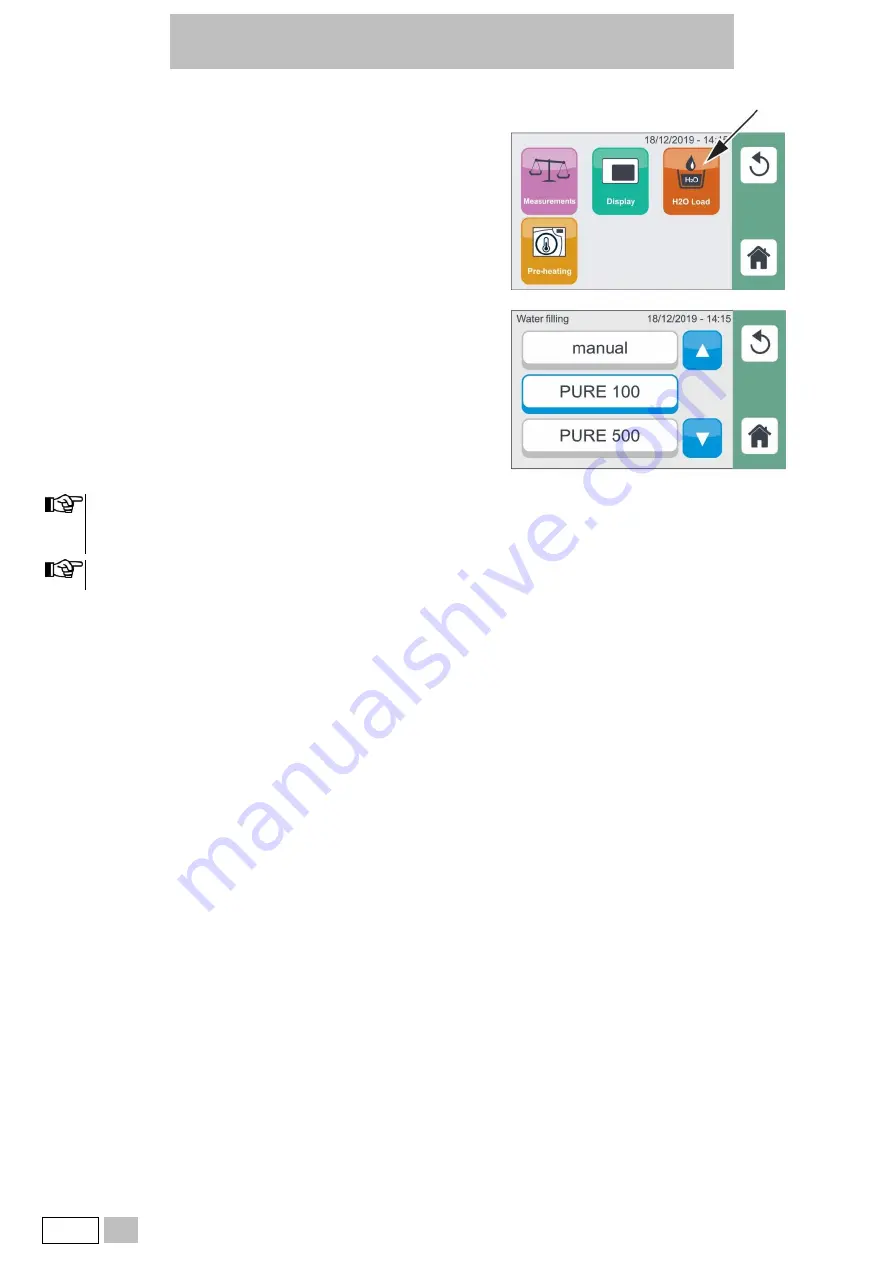
Bravo G4 17 / Bravo G4 22 / Bravo G4 28
32
EN
6.1.5.3. WATER FILLING
Press the H2O FILLING icon to choose the type of water filling.
Available options include:
•
Manual filling
•
Pure 100
•
Pure 500
•
External pump, automatic filling kit
•
EV AUX, H
2
O AUX EV kit (AUX SV)
The device should be turned on when connecting the water system. The unit's factory default fill setting is set to manual. When you plug one of
the external automatic water filling devices into the rear port, the LCD will display automatically the water filling option screen so you can select
the appropriate device.
If connecting the filling system when the steriliser is off, access the menu via the configuration program and manually select the correct option.
This menu can also be used to temporarily deactivate the automatic filling system (filters exhausted, fault, etc.) and go to manual tank filling,
keeping the automatic filling system connected.