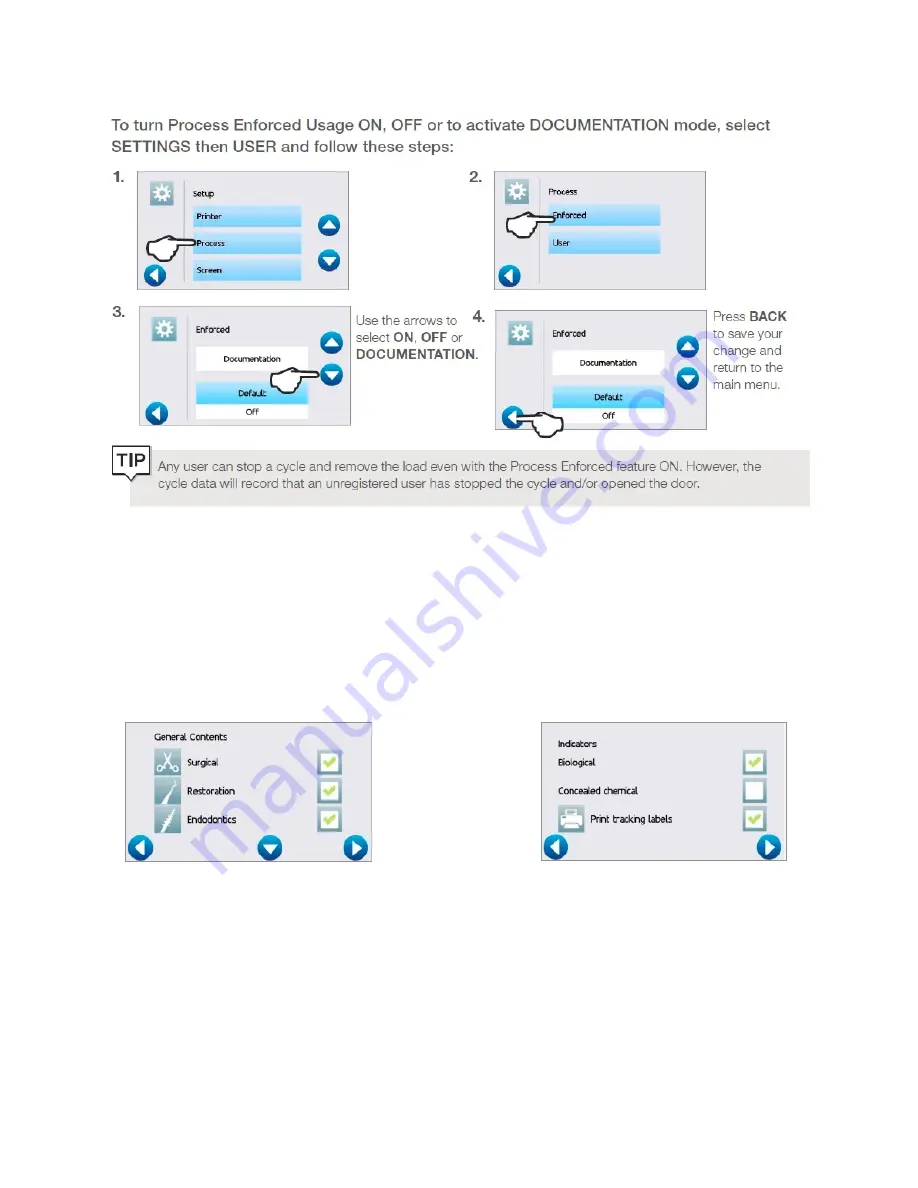
47
Using Process Enforced Documentation mode:
This mode activates the process enforced usage function along with the additional documentation function
that generates a report with information about the cycle and the load type.
When starting a cycle with Process Enforced Documentation mode turned ON, you will be prompted to
identify the general contents of the load to be processed by selecting from a list as well as whether a
biological indicator and chemical indicator are included.
At the end of the cycle, you will be prompted to report whether the indicators have passed and whether
the load is dry (as applicable).
Summary of Contents for STATCLAVE G4
Page 5: ...5 Diagram of key systems and components...
Page 6: ...6...
Page 17: ...17 Checking package contents...
Page 18: ...18 Positioning a unit Unit dimensions and operating environment...
Page 20: ...20 Direct to drain connection recommended...
Page 21: ...21 Connecting to a waste bottle...
Page 22: ...22 Connecting to the Internet Connecting to a wired network Connecting to a wireless network...
Page 23: ...23...
Page 25: ...25 Connecting an auxiliary pump...
Page 28: ...28...
Page 30: ...30 Starting and stopping a cycle...
Page 50: ...50 Registering for online access...
Page 51: ...51 First start up...
Page 52: ...52...
Page 58: ...58 Draining the unit for cleaning and shipping...
Page 61: ...61 Replacing the bacteriological filter Replacing the door seal...
Page 75: ...75...
Page 107: ...107 APPENDIX A STATCLAVE G4 plumbing diagram...
Page 108: ...108 APPENDIX B STATCLAVE G4 electrical schematic...
















































