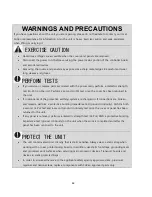48
Biological Indicator/Spore test results are available at a different time than chemical indicators but you still
have the option to add the BI/Spore test results to the documentation report when these results are
available.
On the home screen, the STATCLAVE G4 will indicate a result is pending by showing this icon:
Pressing this button will lead you to a screen that allows you to input the Biological Indicator results.
Setting drying time
Use this setting to lengthen or shorten drying times on selected cycles. The default drying times for each
cycle are preset to provide optimal drying of a maximum load. Smaller loads may require shorter drying
times. If you have shortened the drying time of a cycle to less than the default setting, you must check the
load for dryness.
Summary of Contents for STATCLAVE G4
Page 5: ...5 Diagram of key systems and components...
Page 6: ...6...
Page 17: ...17 Checking package contents...
Page 18: ...18 Positioning a unit Unit dimensions and operating environment...
Page 20: ...20 Direct to drain connection recommended...
Page 21: ...21 Connecting to a waste bottle...
Page 22: ...22 Connecting to the Internet Connecting to a wired network Connecting to a wireless network...
Page 23: ...23...
Page 25: ...25 Connecting an auxiliary pump...
Page 28: ...28...
Page 30: ...30 Starting and stopping a cycle...
Page 50: ...50 Registering for online access...
Page 51: ...51 First start up...
Page 52: ...52...
Page 58: ...58 Draining the unit for cleaning and shipping...
Page 61: ...61 Replacing the bacteriological filter Replacing the door seal...
Page 75: ...75...
Page 107: ...107 APPENDIX A STATCLAVE G4 plumbing diagram...
Page 108: ...108 APPENDIX B STATCLAVE G4 electrical schematic...