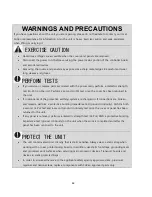49
Setting the stand-by mode
Using this setting will reduce the warm-up time between cycles by keeping the autoclave’s chamber at a
temperature that is optimal for your office’s level of use.
•
STAND-BY LOW: For low to average use. Provides a balance between keeping the chamber at
70°C
and using a minimum of electricity.
•
STAND-BY HIGH: For high use. Optimizes the STATCLAVE G4 for speed by keeping the chamber at
120°C.
This is the unit’s default setting.
•
OFF: For infrequent use. In this setting, the warm up time will be longer (up to 12 minutes from a
cold start).
To change this setting and to modify the amount of time the unit is in Stand-by, select SETTINGS then USER
and follow these steps:
Summary of Contents for STATCLAVE G4
Page 5: ...5 Diagram of key systems and components...
Page 6: ...6...
Page 17: ...17 Checking package contents...
Page 18: ...18 Positioning a unit Unit dimensions and operating environment...
Page 20: ...20 Direct to drain connection recommended...
Page 21: ...21 Connecting to a waste bottle...
Page 22: ...22 Connecting to the Internet Connecting to a wired network Connecting to a wireless network...
Page 23: ...23...
Page 25: ...25 Connecting an auxiliary pump...
Page 28: ...28...
Page 30: ...30 Starting and stopping a cycle...
Page 50: ...50 Registering for online access...
Page 51: ...51 First start up...
Page 52: ...52...
Page 58: ...58 Draining the unit for cleaning and shipping...
Page 61: ...61 Replacing the bacteriological filter Replacing the door seal...
Page 75: ...75...
Page 107: ...107 APPENDIX A STATCLAVE G4 plumbing diagram...
Page 108: ...108 APPENDIX B STATCLAVE G4 electrical schematic...