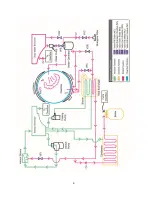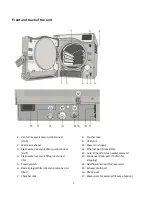11
Safe operation
The following apply to both operators and service technicians:
•
Exercise caution and seek assistance when lifting or carrying the unit.
•
Before performing routine maintenance or servicing the unit, turn the unit OFF and unplug the power
cord from the power source.
•
The operator should never remove the cover of the unit or insert objects through holes or openings
in the cabinetry. Doing so may damage the unit and/or pose a hazard to the operator.
•
If the unit is used in a manner other than that specified, the protection provided by the equipment
may be impaired.
Safe servicing
•
SciCan shall not be liable for incidental, special or consequential damages caused by any maintenance
or services performed on the STATCLAVE G4 by a third party or for the use of equipment or parts
manufactured by a third party, including lost profits, any commercial loss, economic loss, or loss
arising from personal injury.
•
All local, regional, state, and national regulations regarding the servicing of this class of device and
safety requirements must be observed.
When the panels are removed
•
Hazardous voltages are accessible. Disconnect the power cord before removing any panels.
•
Sharp metal edges are exposed. Be careful and wear long sleeves and gloves.
Electrical
•
If the panels are removed, a dielectric strength test (Hi-Pot) AND a protective bonding impedance
test (ground continuity) must be performed on the STATCLAVE G4 when the work is completed and
after the panel has been reinstalled.
•
The STATCLAVE G4 contains electronic circuitry that is static sensitive. Always wear a static strap
when working with or near printed wiring boards. In addition, use static footstraps, grounding mats
and grounded work surfaces when servicing microprocessor devices. Transport boards and devices
in static protected bags.
Lifting the unit
•
The STATCLAVE G4 is heavy. Exercise caution and seek assistance when lifting or carrying the unit.
Water quality
•
Use only steam-process distilled water in the STATCLAVE G4.
•
Ensure that there is distilled water in the STATCLAVE G4 before activating the pump.
Summary of Contents for STATCLAVE G4
Page 5: ...5 Diagram of key systems and components...
Page 6: ...6...
Page 17: ...17 Checking package contents...
Page 18: ...18 Positioning a unit Unit dimensions and operating environment...
Page 20: ...20 Direct to drain connection recommended...
Page 21: ...21 Connecting to a waste bottle...
Page 22: ...22 Connecting to the Internet Connecting to a wired network Connecting to a wireless network...
Page 23: ...23...
Page 25: ...25 Connecting an auxiliary pump...
Page 28: ...28...
Page 30: ...30 Starting and stopping a cycle...
Page 50: ...50 Registering for online access...
Page 51: ...51 First start up...
Page 52: ...52...
Page 58: ...58 Draining the unit for cleaning and shipping...
Page 61: ...61 Replacing the bacteriological filter Replacing the door seal...
Page 75: ...75...
Page 107: ...107 APPENDIX A STATCLAVE G4 plumbing diagram...
Page 108: ...108 APPENDIX B STATCLAVE G4 electrical schematic...