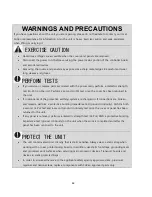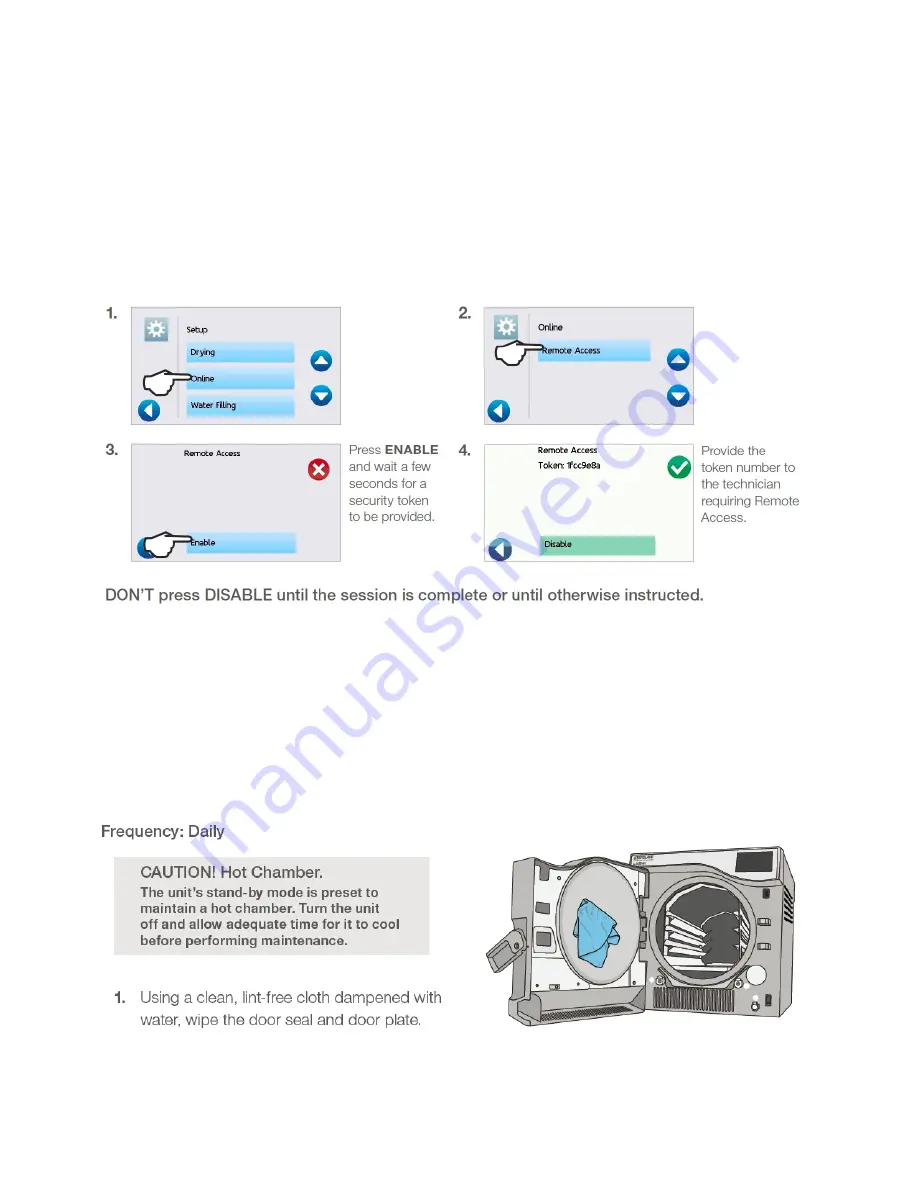
56
Instructing a user to provide remote access to a unit
Technicians and other authorized personnel may want to connect to your STATCLAVE G4 from a remote
location to review its functioning or access stored information. To allow an external user to remotely access
your STATCLAVE G4, you will need to provide a security token to the person requesting access.
To obtain this code, from the home screen, select SETTINGS then USER and follow these steps:
The token is valid for 2 hours after which the remote session automatically disconnects. To end the session
earlier, select DISABLE from the Remote Access screen to disable the token.
Routine maintenance procedures
Cleaning the door seal and door plate
Summary of Contents for STATCLAVE G4
Page 5: ...5 Diagram of key systems and components...
Page 6: ...6...
Page 17: ...17 Checking package contents...
Page 18: ...18 Positioning a unit Unit dimensions and operating environment...
Page 20: ...20 Direct to drain connection recommended...
Page 21: ...21 Connecting to a waste bottle...
Page 22: ...22 Connecting to the Internet Connecting to a wired network Connecting to a wireless network...
Page 23: ...23...
Page 25: ...25 Connecting an auxiliary pump...
Page 28: ...28...
Page 30: ...30 Starting and stopping a cycle...
Page 50: ...50 Registering for online access...
Page 51: ...51 First start up...
Page 52: ...52...
Page 58: ...58 Draining the unit for cleaning and shipping...
Page 61: ...61 Replacing the bacteriological filter Replacing the door seal...
Page 75: ...75...
Page 107: ...107 APPENDIX A STATCLAVE G4 plumbing diagram...
Page 108: ...108 APPENDIX B STATCLAVE G4 electrical schematic...