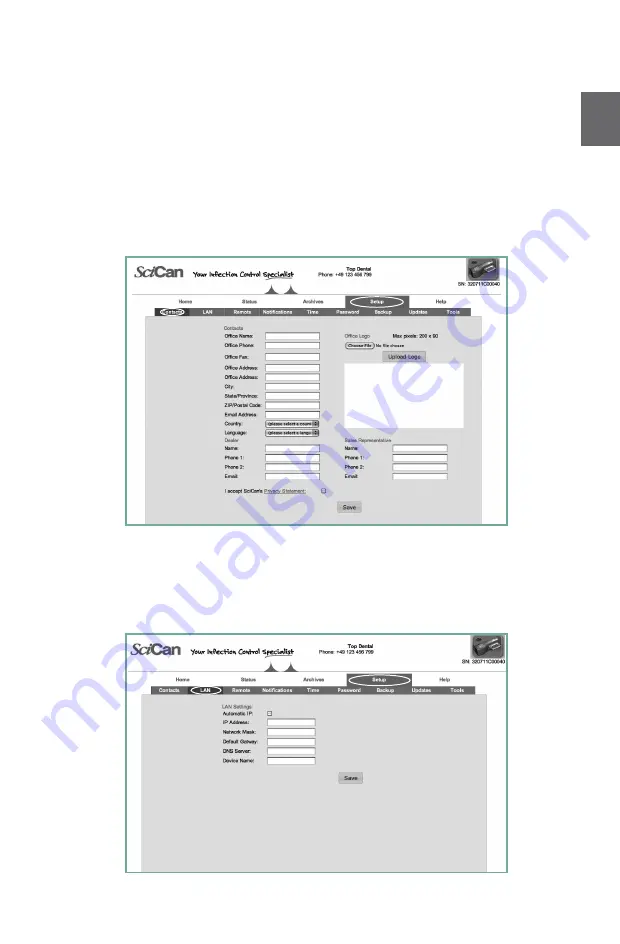
Page 10
Setting up and using your STAT
IM
G4 web portal
EN
Setting up your CONTACTS page
1.
Click on the SETUP page and go to the CONTACTS tab.
2.
Here you will be prompted to provide a user name and password. For both
the user name and password, the default is “scican”. Use it to enter and then
you can customize it using the PASSWORD tab.
3.
The information you use to fill the fields on the CONTACTS page, such as your office name,
address and uploaded logo, is then used to customize your StAt
im
’s home page and print outs.
NOTE:
Please read and review SciCan’s privacy statement. Refer to SciCan’s website if you cannot
access the statement through the Web Portal. To accept the statement, check the box - your
StAt
im
cannot send any emails if the box is unchecked.
Setting up your LAN page
1.
From the SETUP page, use the LAN tab to check your network settings.
2.
If you have a router in your office, keep the Automatic IP box checked. This will
populate the fields for correct network settings automatically.
3.
If you want to assign different values to these fields, uncheck the box, populate the
fields and click Save to preserve the changes.











































