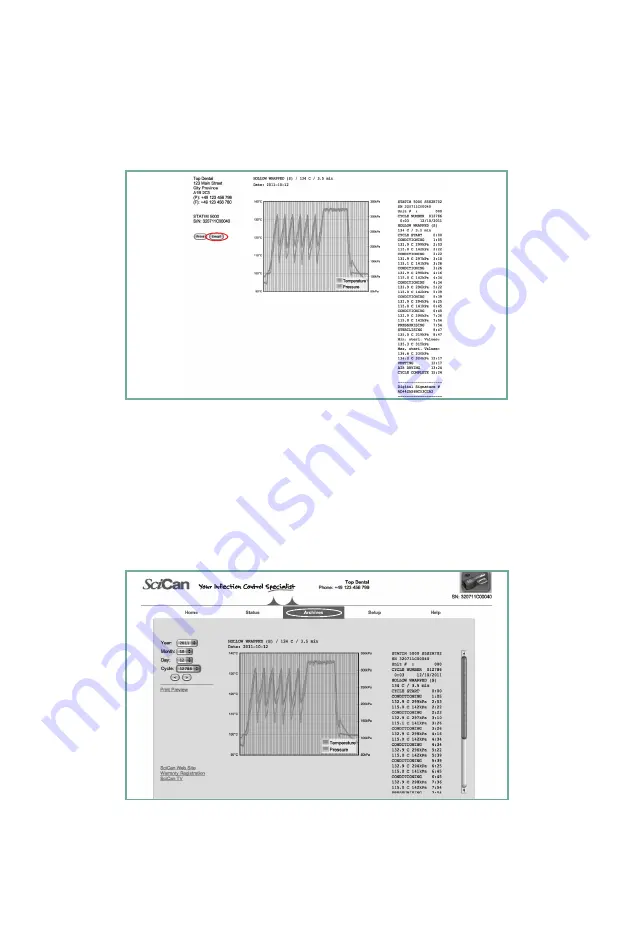
Page 15
Setting up and using your STAT
IM
G4 web portal
Emailing cycle information
Send the cycle information you accessed in the ARCHIVES by selecting the print preview
button and clicking on EMAIL. It will send both a text file and PDF version of the cycle
information to any of the email addresses you have preset in the NOTIFICATIONS page.
the StAt
im
G4 has an internal Datalogger capable of storing all cycle data on every
cycle, whether successful or incomplete, for the lifetime of the unit. You can access this
information through the touchscreen, through the web portal, using a USB storage device or
by attaching a printer.
Retrieving Cycle Information using your STATIM Web Portal
1.
From your home page, click on the ARCHIVES page.
2.
From the ARCHIVES page, you can access cycle information stored in your STAT
im
’s
internal Datalogger. Fill in the year, month and day fields to browse through the cycles
completed on that date. To print, select the print preview button and then click Print.
















































