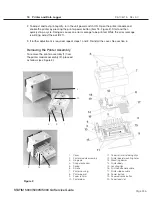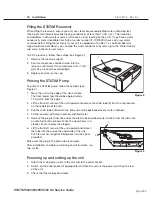Page 253
STAT
IM 2000/2000S
Service Guide
96-106775 Rev 5.0
12. Printer and Data Logger
STAT
IM
5000/5000S/5000 G4 Service Guide
Note: When printed or electronic records are being kept for future reference, it is important
to ensure the correct data is printed, and a check should be undertaken at this stage to
ensure that the date, time and unit number (where appropriate) are set before using a data
recording device. This may have been undertaken during installation, if not, refer to the user
manual or to this service manual’s Chapter 13, “Using the service menu” for information on
resetting the time, date and unit number.
13. Power OFF the STAT
im
unit
Connecting the Data logger
1. Connect the Data Logger to the power cable attached to the transformer supplied.
Important
note: ensure that the plug is fully inserted in the socket on the Data Logger.
2. Attach the adaptor suitable for your regional power supply on to the main body of the
transformer. Plug in to the mains supply BUT DO NOT SWITCH ON AT THIS TIME.
3. Ensure that the STAT
im
unit is powered OFF.
4. Using the
Null Modem Serial Cable DB9F – DB25M
supplied, connect the Data Logger to the
STAT
im
unit and secure the cable.
5. Power the Data Logger ON.
6. Power the STAT
im
unit ON.
The LCD display should now show the following:
Messages “MSD NOT DETECTED”, “INSERT MSD/FLASH” and “SELECT A CYCLE” will
rotate in sequence and not all appear at the same time.
7. Insert USB flash drive or SD memory card.
8.
After a few seconds
the LCD display should now show the following:
Messages “USB/FLASH DETECTED”, “SAFELY REMOVE MSD” and “SELECT A CYCLE” will
rotate in sequence and not all appear at the same time.
9. The unit is now ready for use.
HH:MM DD/MM/YYYY
“MSD NOT DETECTED”/”INSERT
MSD/FLASH”/”SELECT A CYCLE”
HH:MM DD/MM/YYYY
USB/FLASH DETECTED/SAFELY
REMOVE MSD/SELECT A CYCLE
HH:MM DD/MM/YYYY
“MSD NOT DETECTED”/”INSERT
MSD/FLASH”/”SELECT A CYCLE”
HH:MM DD/MM/YYYY
USB/FLASH DETECTED/SAFELY
REMOVE MSD/SELECT A CYCLE