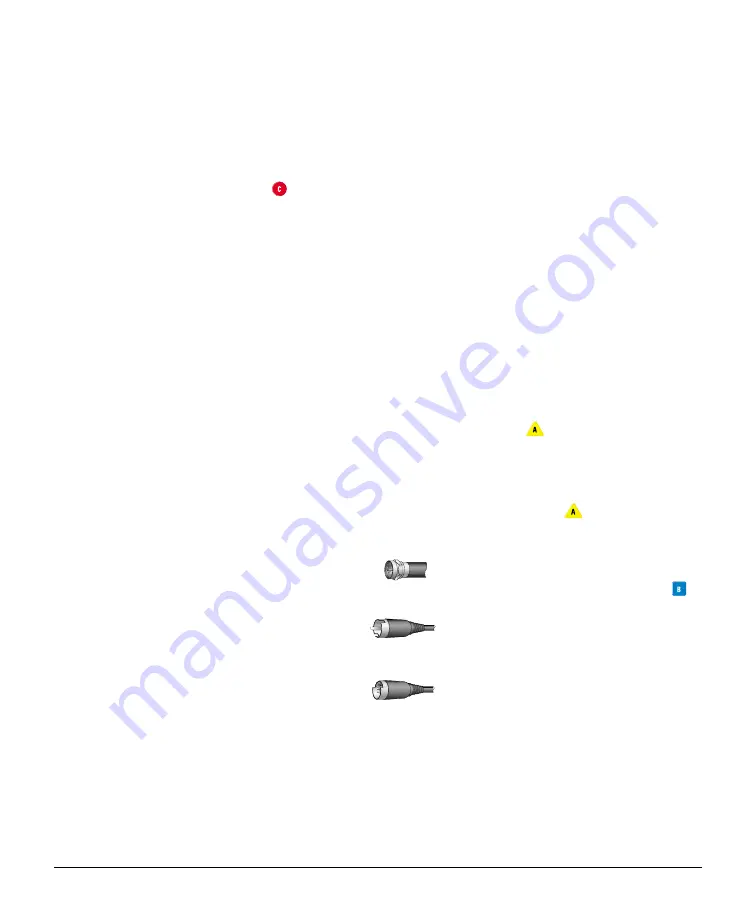
31
After you connect the IR Blaster, you must
program the code for your brand of VCR
into the memory of the VCR Commander.
Before you begin, make sure that the VCR
is turned off.
Note:
At any time during this procedure,
you can press
or
EXIT
to manually
record a program on your VCR.
1. Turn on the power to your set-top.
2. Press
SETTINGS
twice to display the
General Settings menu.
3. Press
or
to scroll to the
Set:
VCR Commander
preference; then,
press
SELECT
.
Note:
If the menu does not display the
VCR Commander option, contact your
cable service provider to see if this
service is available in your area.
4. Press
or
to scroll to
Setup
, and
then press
SELECT
.
5. Scroll to
VCR Input
, and then press
SELECT
.
6. Your VCR is connected to your DHCT
by one of the following cable types.
Locate your cable type in this step and
follow the instructions:
• For RF/coaxial cable, choose
Channel 3/4
, and then
press
SELECT
.
• For RCA jacks,
choose
Audio-Video
,
and then press
SELECT
.
• For S-Video (SVHS),
choose
S-Video
, and
Setting Up VCR Commander Service
then press
SELECT
.
7. Press
SELECT
again to display the
Status
menu.
8. Press
or
to scroll to
Setup
and
press
SELECT
.
9. Press
or
to scroll to
VCR Code
,
and then press
SELECT
to display the
VCR Commander Instructions screen.
10. Turn to
VCR Commander Service
Codes
on page 33 of this guide to find
the code choice(s) for your brand of
VCR that you will use in step 11.
11. Enter the code for your brand of VCR,
and then press
SELECT
.
Notes:
• If more than one code is available for
your brand of VCR, use the first code
listed.
• If you enter an incorrect number,
press
, and then reenter the code.
12. Wait for the test process to complete
and the power to your VCR to turn on.
13. Did the power to your VCR turn on?
• If
yes
, press
.
• If
no
, choose one of the following
options:
– If there are additional code choices
for your brand of VCR; press
and repeat steps 9 through 12 using
the next code in your list of
choices.
– If there are no additional code
choices for your brand of VCR, go
to
Searching for Your VCR Code
on page 32 of this guide.





































