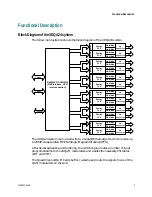Introducing the Web Browser User Interface
4018055 Rev B
7
Introducing the Web Browser User Interface
The web browser user interface of the XDQA24 is a pure HTML based Graphical User
Interface (GUI) that can be opened using Microsoft Internet Explorer 6.0 or higher. By
entering the IP Address of the XDQA24 in the address box of Internet Explorer web
browser, the web browser user interface of the device will be opened. The following
illustration shows the opening page of the XDQA24 web browser user interface.
Notes:
When the security feature of the XDQA24 system is enabled, a logon page is
displayed. After entering the correct username and password the web browser
user interface will be opened.
Particular information is given by the XDQA24 system using popup windows.
When popup blocking software is active on your computer, these popup
windows might be blocked. Deactivate this popup blocking software if you use
the web browser user interface of the XDQA24.
Summary of Contents for Continuum DVP eXtra Dense QAM Array 24
Page 1: ...4018055 Rev B Continuum DVP eXtra Dense QAM Array 24 Configuration Guide...
Page 2: ......
Page 4: ...For Your Safety iv 4018055 Rev B...
Page 6: ......
Page 10: ......
Page 12: ......
Page 14: ......
Page 24: ......
Page 32: ......
Page 44: ...Chapter 3 Configuring the XDQA24 System 30 4018055 Rev B...
Page 64: ......
Page 88: ......
Page 96: ......
Page 103: ......