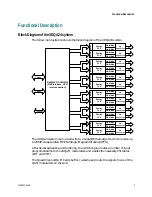Viewing Information
Viewing the Dual QAM Card Information
The information about the QAM card can be found on the QAMs page. The following
explains how to view the QAM card information.
1
On the web browser user interface of the XDQA24 system, click the QAMs link.
Result: The QAMs page is displayed.
2
Press the Card Versions… command button.
Result: The QAM Cards Version Information popup is displayed with the
following information:
-
Serial Number
-
Firmware Version
-
Hardware Version
-
EPLD Firmware Version: firmware version of the electrically programmable
logic device (EPLD)
-
Firmware Interface Type: version of the interface between the Dual QAM
Card firmware and the CPU.
4018055 Rev B
9
Summary of Contents for Continuum DVP eXtra Dense QAM Array 24
Page 1: ...4018055 Rev B Continuum DVP eXtra Dense QAM Array 24 Configuration Guide...
Page 2: ......
Page 4: ...For Your Safety iv 4018055 Rev B...
Page 6: ......
Page 10: ......
Page 12: ......
Page 14: ......
Page 24: ......
Page 32: ......
Page 44: ...Chapter 3 Configuring the XDQA24 System 30 4018055 Rev B...
Page 64: ......
Page 88: ......
Page 96: ......
Page 103: ......