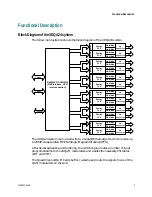Chapter 2 Securing the XDQA24 System
Modifying the Parameters of a User Account
Perform the following steps to modify the parameters of a user account.
1
On the web browser user interface of the XDQA24 system, click the Security link.
Result: The Security page is displayed.
2
In the User Accounts list point to the Modify command button in the row of the
account that must be removed.
Result: The Add/Modify user details table is displayed.
3
Modify the parameters of this user account.
4
Press the Add/Update command button to confirm or the Cancel command
button to abort the operation.
Changing the SNMP Community Settings
The community strings used by the SNMP agent to monitor or to manage the device
using SNMP can be changed. The following procedure explains how to change the
read and write community strings.
1
On the web browser user interface of the XDQA24 system, click the Security link.
Result: The Security page is displayed.
2
In the SNMP read community box enter the read community string.
3
Confirm the read community string by entering the new string in the Re-enter
SNMP read community box.
4
In the SNMP write community box enter the write community string.
5
Confirm the write community string by entering the new string in the Re-enter
SNMP write community box.
6
Click on the Apply command button to confirm or the Reload command button
to abort the operation.
16
4018055 Rev B
Summary of Contents for Continuum DVP eXtra Dense QAM Array 24
Page 1: ...4018055 Rev B Continuum DVP eXtra Dense QAM Array 24 Configuration Guide...
Page 2: ......
Page 4: ...For Your Safety iv 4018055 Rev B...
Page 6: ......
Page 10: ......
Page 12: ......
Page 14: ......
Page 24: ......
Page 32: ......
Page 44: ...Chapter 3 Configuring the XDQA24 System 30 4018055 Rev B...
Page 64: ......
Page 88: ......
Page 96: ......
Page 103: ......