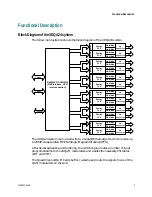Contents
Setting the Device Clock .......................................................................................... 23
Configuring the GbE Input................................................................................................... 25
Changing the Input Selection.................................................................................. 25
Changing the GbE Interface Settings ..................................................................... 26
Changing the Backup Interface Settings................................................................ 26
Changing the Network Settings.............................................................................. 29
Configuring the Quad Channel QAM Card ...................................................................... 31
Introduction............................................................................................................... 31
To Configure the Quad Channel QAM Card........................................................ 34
Service Routing ...................................................................................................................... 36
General ....................................................................................................................... 36
Mapping Rule............................................................................................................ 36
Changing the Transport Stream Identifier ............................................................ 38
Changing SNMP Settings ..................................................................................................... 39
Introduction............................................................................................................... 39
To Change SNMP Settings ...................................................................................... 39
Chapter 4 Viewing the Measurements
41
Introduction ............................................................................................................................ 42
Viewing the System and GbE Input Measurements......................................................... 43
Viewing GbE Statistics .......................................................................................................... 45
Viewing the Measurements per Output ............................................................................. 48
Viewing the Measurements per Stream.............................................................................. 49
Chapter 5 Viewing Alarm Messages
51
Viewing Alarms ..................................................................................................................... 52
Alarm Messages ..................................................................................................................... 53
Checking Alarm Messages ...................................................................................... 53
General Errors ........................................................................................................... 54
Hardware Errors ....................................................................................................... 55
PSU Errors.................................................................................................................. 57
Configuration Errors ................................................................................................ 58
System Errors ............................................................................................................ 63
Warnings.................................................................................................................... 64
Chapter 6 Maintenance and Troubleshooting
65
Maintaining the Equipment ................................................................................................. 66
Troubleshooting ..................................................................................................................... 67
About .......................................................................................................................... 67
Additional Assistance .............................................................................................. 67
Checking LED Indicators......................................................................................... 67
iv
4018055 Rev B
Summary of Contents for Continuum DVP eXtra Dense QAM Array 24
Page 1: ...4018055 Rev B Continuum DVP eXtra Dense QAM Array 24 Configuration Guide...
Page 2: ......
Page 4: ...For Your Safety iv 4018055 Rev B...
Page 6: ......
Page 10: ......
Page 12: ......
Page 14: ......
Page 24: ......
Page 32: ......
Page 44: ...Chapter 3 Configuring the XDQA24 System 30 4018055 Rev B...
Page 64: ......
Page 88: ......
Page 96: ......
Page 103: ......