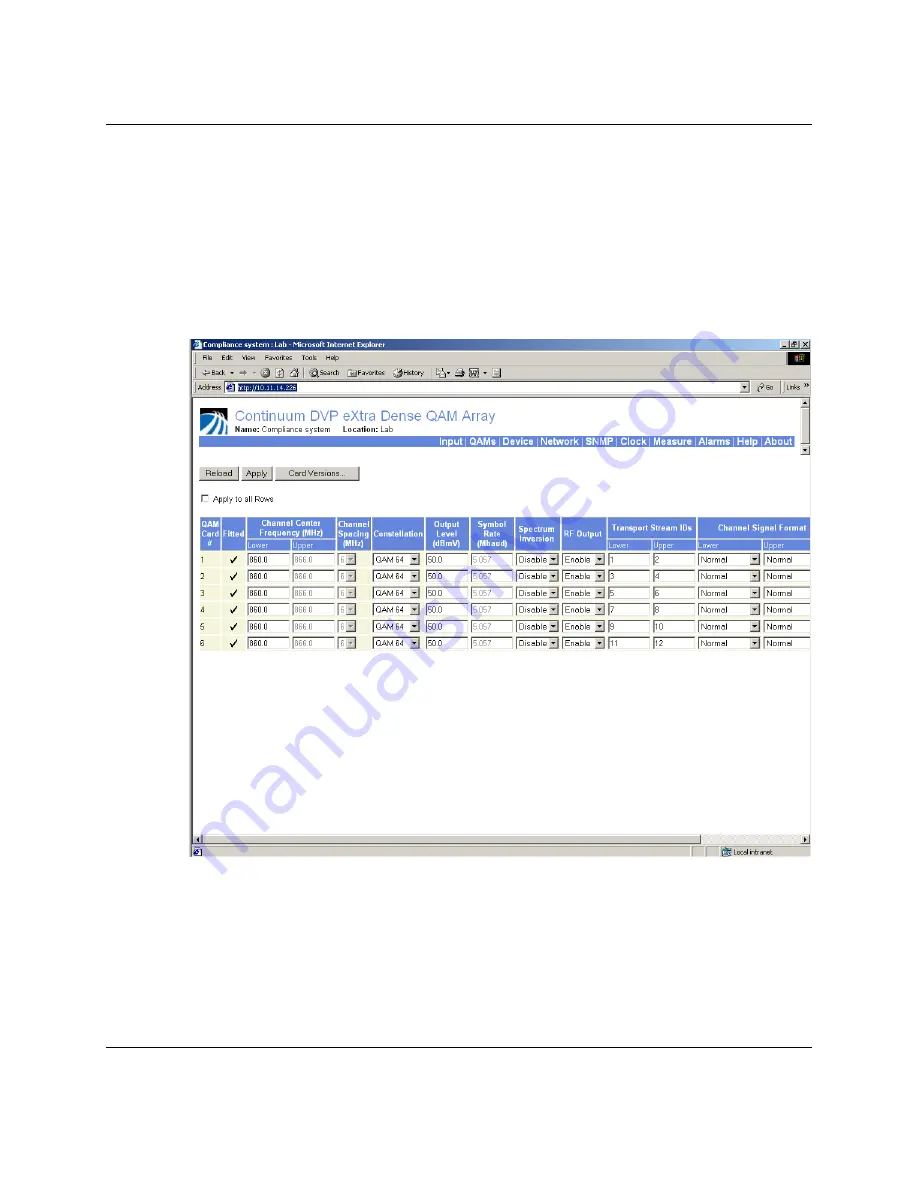
Accessing the Embedded Graphical User Interface
Opening the Embedded Graphical User Interface
The Continuum DVP XDQA system can be configured and monitored using an
embedded graphical User Interface (GUI). This embedded GUI can be accessed
using a standard WEB Brower.
You can upload the embedded GUI by entering the IP address of the XDQA system
in the address box of the web browser. The start page of the embedded GUI is
displayed. The embedded GUI is provided with an online help to assist the user to
configure the XDQA system.
The XDQA system is provided with a security feature to prevent unauthorized
access to the XDQA system. When this security feature is enabled a logon page is
displayed after entering the IP address of the device. The GUI will be opened after
entering a correct username and password. More information concerning the system
security configuration can be found in the Online Help of the GUI. Refer to topic
Configuring and Monitoring the Continuum DVP eXtra Dense QAM Array
further in this chapter for more information about the procedure to open the Online
Help.
4004949 Rev C
Operation
3-5
Summary of Contents for Continuum DVP eXtra Dense QAM Array
Page 1: ...Continuum DVP eXtra Dense QAM Array System Guide...
Page 3: ...Continuum DVP eXtra Dense QAM Array System Guide...
Page 18: ...xvi 4004949 Rev C...
Page 20: ......
Page 36: ......
Page 38: ...2 2 Installation 4004949 Rev C...
Page 68: ......
Page 80: ......
Page 86: ......
Page 88: ......
Page 94: ......
Page 100: ......
Page 106: ......
Page 110: ......
Page 111: ......
















































