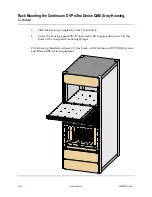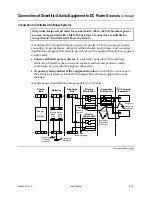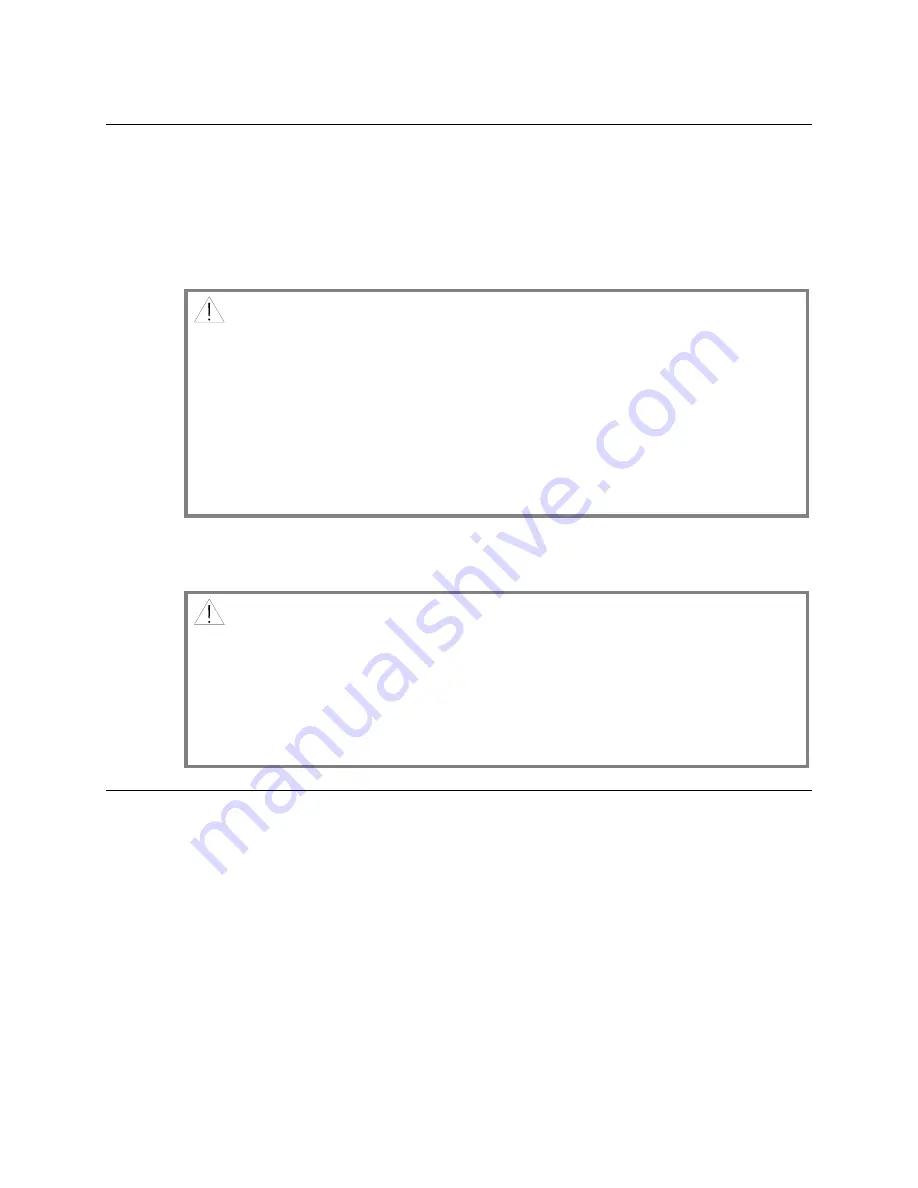
Introduction
Before You Start
Before installing a PSU or a Dual QAM Card into a slot of the Continuum DVP
XDQA Housing, review the
Important Safety Instructions
to avoid injuring yourself
or damaging the equipment.
Observe the following cautions when installing Continuum DVP XDQA equipment.
CAUTION:
During installation, the connector on the module must line up evenly with the
connector inside the module slot. Misalignment may cause the connector pins to
bend. When inserting the module into the module slot, ensure that the module
is level and the sides slide evenly into the slot.
Modules contain static-sensitive devices. Always follow proper electrostatic
discharge (ESD) handling procedures (wristband with ground strap and ESD
mat) when installing modules in your Continuum DVP XDQA Housing. Follow
Electronic Industries Association (EIA) standard EIA-625.
Environment Acclimatization
CAUTIONS:
When a Continuum DVP XDQA component is brought from a cold into a warm
environment, the component should be acclimated to the environment
temperature and humidity conditions for at least 30 minutes. Non-acclimated
components may not meet the technical specifications as described.
Inserting of a non-acclimated component into a chassis may result in damage to
the component and/or chassis.
2-8
Installation
4004949 Rev C
Summary of Contents for Continuum DVP eXtra Dense QAM Array
Page 1: ...Continuum DVP eXtra Dense QAM Array System Guide...
Page 3: ...Continuum DVP eXtra Dense QAM Array System Guide...
Page 18: ...xvi 4004949 Rev C...
Page 20: ......
Page 36: ......
Page 38: ...2 2 Installation 4004949 Rev C...
Page 68: ......
Page 80: ......
Page 86: ......
Page 88: ......
Page 94: ......
Page 100: ......
Page 106: ......
Page 110: ......
Page 111: ......