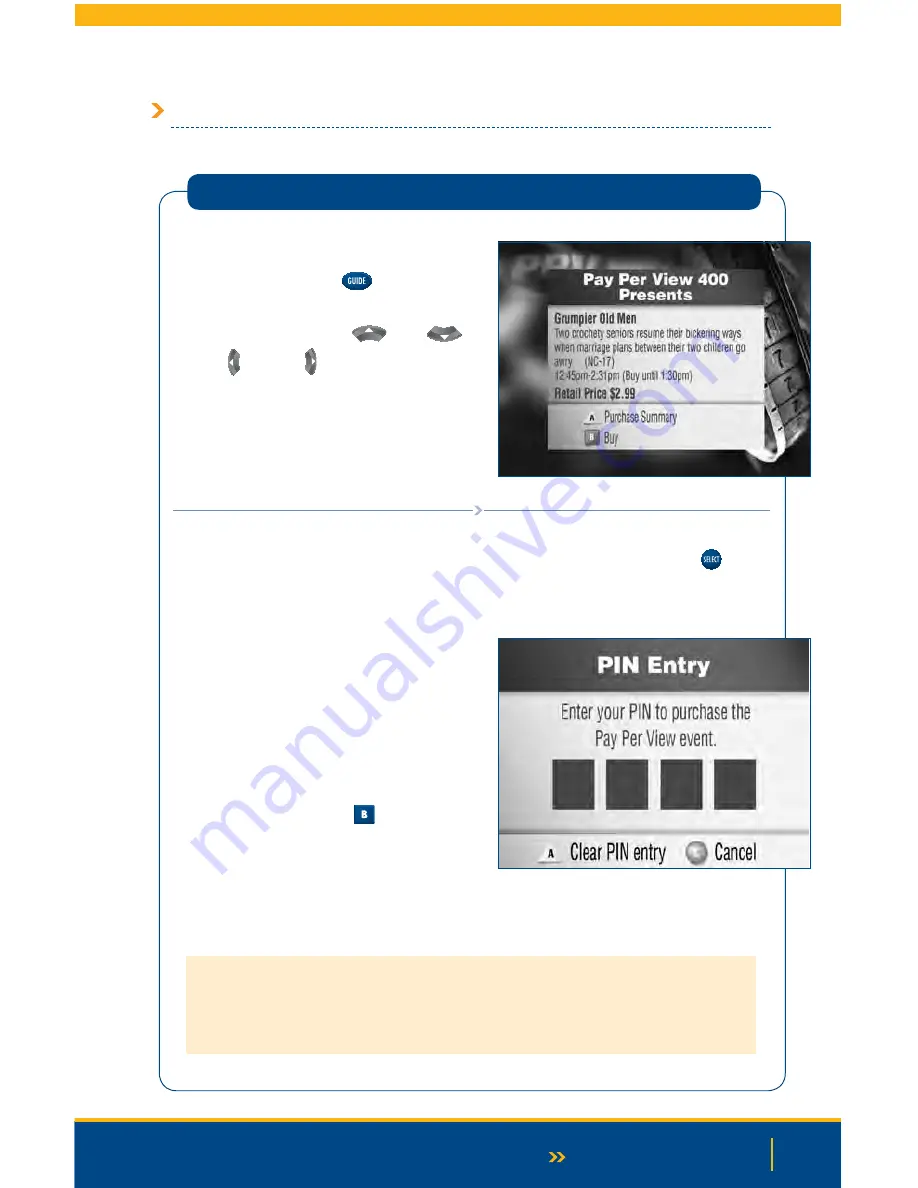
45
Continued on Next Page
To Order PPV Events
Ordering PPV
1.
Press the
Guide
button
on your
remote control. This takes you to the IPG
Main Screen. Use the
Up
,
Down
,
Left
and
Right
arrow buttons to locate
the PPV program you would like to purchase.
(For additional information about navigating
through the IPG see pages 16 – 21.)
2.
Once you have located the program you wish to purchase, press the
Select
button
on
your remote and follow the on-screen instructions and prompts to purchase the program,
noting the following:
>
If the event is scheduled for future
broadcast, the IPG displays the Future
Program Options menu. Follow the
instructions on the screen.
>
If the event is scheduled for immediate
broadcast, the preview or purchase
screen appears with the event
information. Press
to buy the
event, or follow the instructions on
the screen.
You will be prompted to enter a Personal
Identification Number (PIN), if you have set one, before you can complete a PPV purchase.
Note:
After the purchase has been authorized, a confirmation message appears for a few
seconds if the program is already in progress. Otherwise, an attention screen counts down
the time until the program begins.
Summary of Contents for Explorer 1850
Page 1: ...Digital TV User Guide ...
Page 5: ...4 Set Top Box STB Safety SET TOP BOX SAFETY ...
Page 9: ...8 Remote Control REMOTE CONTROL ...
Page 11: ...10 Remote Control ...
Page 12: ...11 UNIVERSAL REMOTE ...
Page 13: ...12 Interactive Program Guide INTERACTIVE PROGRAM GUIDE IPG ...
Page 23: ...22 Using Settings USING SETTINGS ...
Page 28: ...DIGITAL SET TOP BOX STB DIAGRAMS Digital Set Top Box STB Diagrams 27 Continued on Next Page ...
Page 49: ...48 TV Caller ID TV CALLER ID ...
Page 61: ...Selecting Favorites 60 SELECTING FAVORITES ...
Page 81: ...TROUBLESHOOTING Troubleshooting 80 ...
Page 84: ...83 NOTES Continued on Next Page Notes ...
Page 85: ...84 Notes ...
Page 86: ......
















































