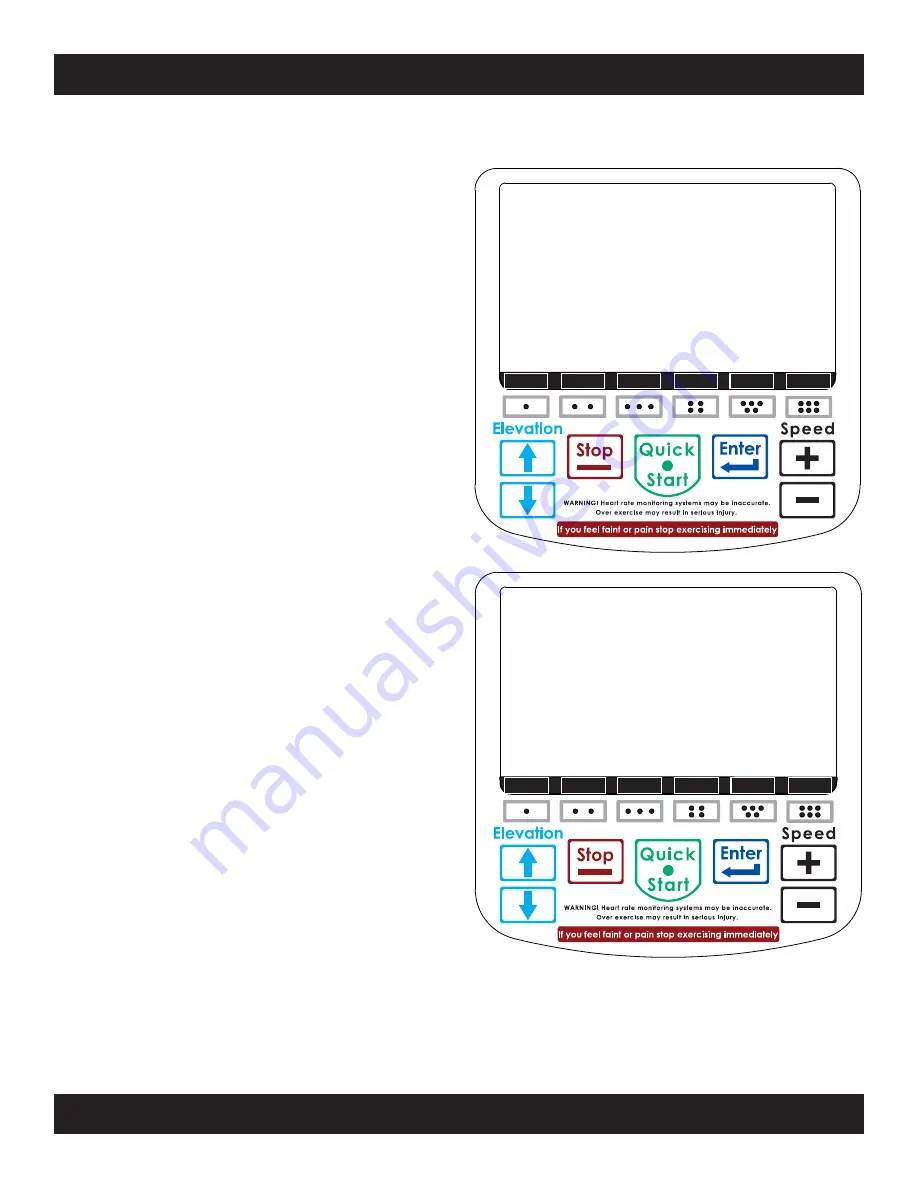
SCIFIT • Scientific Solutions for Fitness • SCIFIT • Scientific Solutions for Fitness • SCIFIT
Keypad Functions
6.2
ADDITIONAL KEYPAD FUNCTIONS
THE FAN OPTION
Anytime during a workout the user has the option to activate
the dual internal cooling fans of the console.
These fans have three speed settings available.
To activate the fan option:
Press the fan (six dot) key (A) once- Low
Press the fan (six dot) key (A) twice - Medium
Press the fan key (six dot) key (A) three times - High
The fan will stay activated until:
1. The user exits the workout
2. The fan key is pressed a fourth time
PACE
The user may change the running pace of the workout at
anytime. Press the PACE (four dot) key (B), then use either the
SPEED “increase” or “decrease” keys to adjust the pace time. The
speed of the treadmill will automatically adjust to the new pace
time by decreasing with a longer pace time or increasing with a
shorter pace time.
PAUSING
1. Press the STOP key (C) once
At this time the user will be given three options.
D.
Continue
- Pressing this key will restart the workout at the
point it was paused.
NOTE: A slight delay will occur before the belt begins to move or
just press the [+] key once.
E.
Change
- Pressing this key will take the user back to
the parameter screen to make any additional
adjustments.
F.
STOP
- Pressing this key will exit the workout and return to
the main screen.
Continue
Stop
Change
Fan
Pace
A
B
C
D
E
F
















































