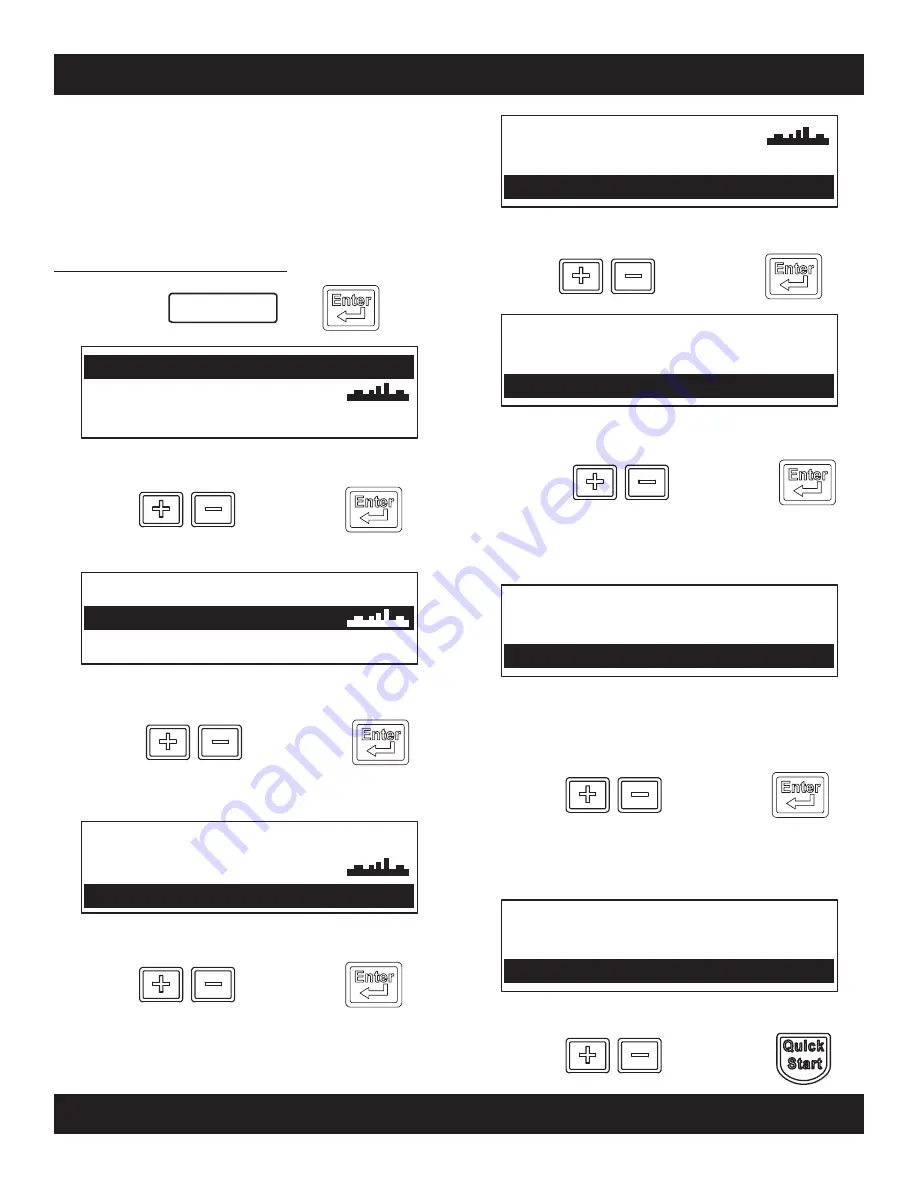
SCIFIT • Scientific Solutions for Fitness • SCIFIT • Scientific Solutions for Fitness • SCIFIT
Program Descriptions
7.3
Grade Profile Programs
The grade profile provides seven different incline dependent
workout contours that the user may select.
The incline will automatically adjust up or down as the workout
progresses.
Speed can only be adjusted manually during these workouts.
Press
Then
GRADE
PROFILE
Profile
Profile
Minimum Grade (%)
Minimum Grade (%)
0.0
0.0
15:00
15:00
Time (mm:ss)
Time (mm:ss)
Speed
Speed
Speed
keys, then press
keys, then press
keys, then press
Select the workout time (maximum 99 min.) with the
Select the maximum incline grade (maximum10%)
with the
Select the minimum incline height with the
Profile
Minimum Grade (%)
0.0
15:00
Time (mm:ss)
Speed
keys, then press
Select from seven different workout contours
(see section 7.4) with the
NOTE: Do not exceed the Maximum incline grade
selected in the next step.
NOTE: The speed may only be changed manually
anytime during the workout.
Profile
Minimum Grade (%)
Maximum Grade (%)
Maximum Grade (%)
Maximum Grade (%)
Speed (MPH)
Pace (mm:ss)
Weight (lbs)
10
.4
-- --
150
Minimum Grade (%)
Maximum Grade (%)
Speed (MPH)
Speed (MPH)
0.0
10
.4
0.0
10
10
Select the speed (maximum 9mph or 14.5 km/h) with
the
Speed
keys, then press
After the starting SPEED has been selected, the PACE
category will display the amount of time it will take to
complete 1 mile at that speed. If you wish to adjust the
Pace time use the
NOTE: When adjustments are made the SPEED
category will automatically adjust to a speed it will
take to complete 1 mile for the PACE selected.
Speed
keys, then press
Select your weight (maximum 375 lbs/170 Kg) with
the
Speed keys, then press
.4












































