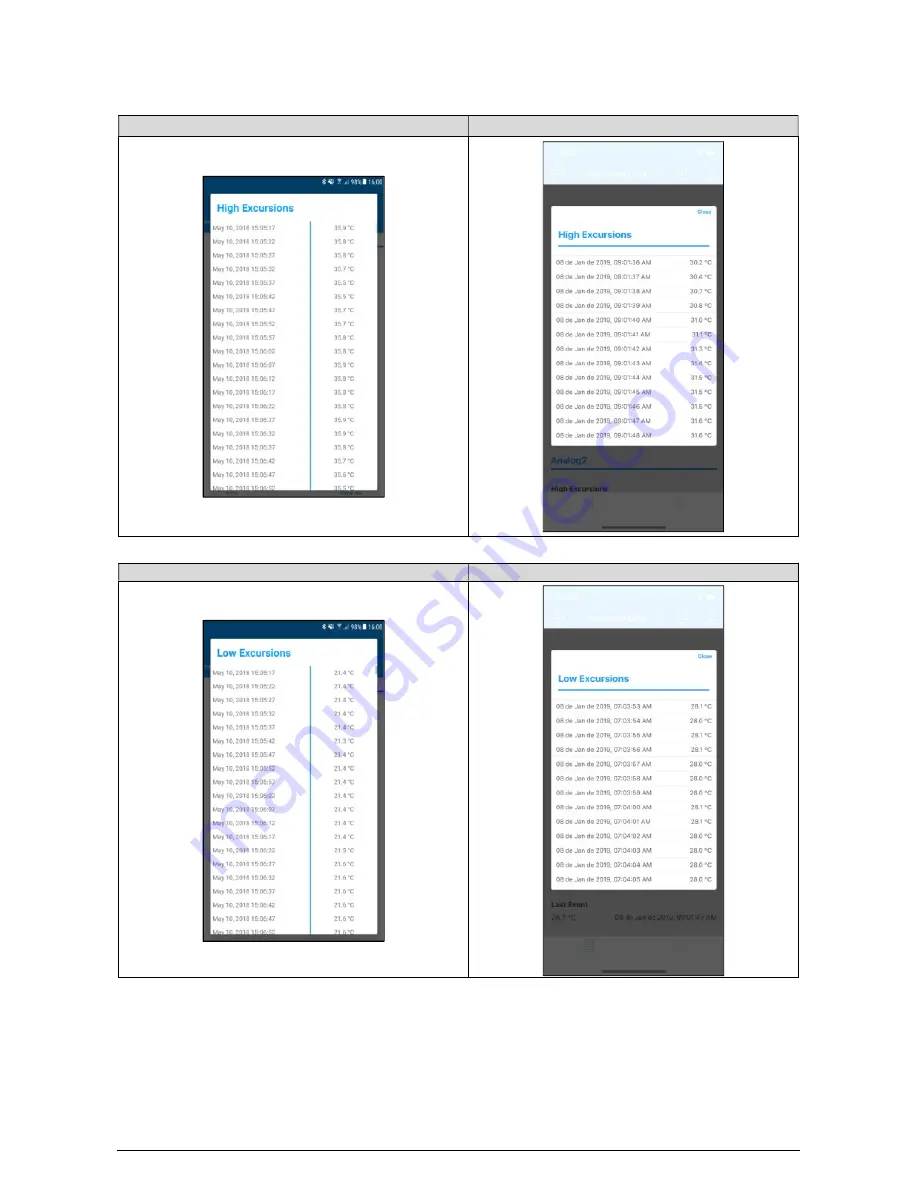
OCCURRENCE SCREEN
B
y pressing the "View All" icon, the user can view all logs where the value was below the minimum alarm setpoint or above the maximum alarm
setpoint, showing the value and time of the event/occurrence, as shown in the figures below:
Android
iOS
Figure 25 –
High temperature excursions occurrence screen
Android
iOS
Figure 26 –
Low temperature excursions occurrence screen
38/65
















































