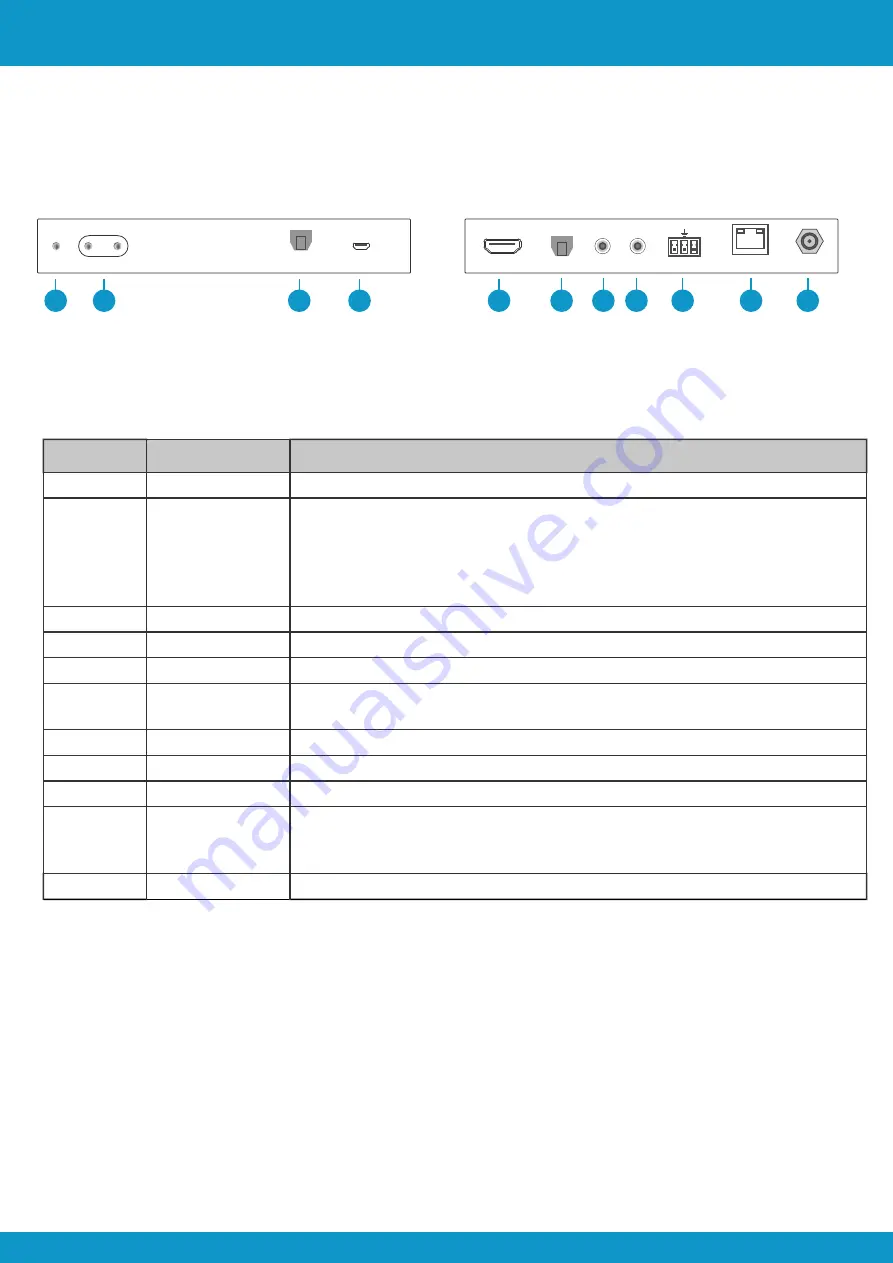
5.0
Receiver Front & Rear Panel Description
User Manual
Scion Tech
SC36.MX88
Page 9
Tel: +44 (0) 1635 862484
www.scion-tech.co.uk
sales@scion-tech.co.uk
Number
Name
Function / Description
1
Power
LED illuminates Red when powered on.
2
ARC Mode
To enable ARC use a paper clip or small pointed object to press the switch
behind the panel, the LED will illuminate Blue when activated. When enabled
the “ARC Audio In” will be transferred to the optical connected located on the
rear of the Matrix. This can be connected to an independent audio system and
will be synced with the TV’s audio.
3
ARC Audio In
Toslink connector for audio in from the TV.
4
FW
Firmware upgrade port only.
5
HDMI Out
Connect to HDMI input of the TV.
6
Audio Out
When “ARC” is disabled the HDMI audio will be extracted and presented on
this Toslink optical connector.
7
IR In
3.5mm Jack socket for IR sender cable. (Pass-Through).
8
IR Out
3.5mm Jack socket for IR emitter cable. (Pass-Through).
9
RS232
3-Pin Phoenix terminal. (Pass-Through).
10
HDBaseT In
RJ45 Data socket. The Link LED illuminates Orange to confirm connection
with the Matrix. The HDCP LED illuminates Green when the signal contains
HDCP content.
11
DC 24V
Power input (not required when used with Scion SC36.MX44 matrix)
1
2
Power
ARC
Mode
ARC
Audio In
FW
3
4
6
7
8
Tx
Rx
HDMI Out
Audio Out
IR In
IR Out
RS232
HDBaseT IN
DC 24V
5
9
10
11
Link
HDCP










































