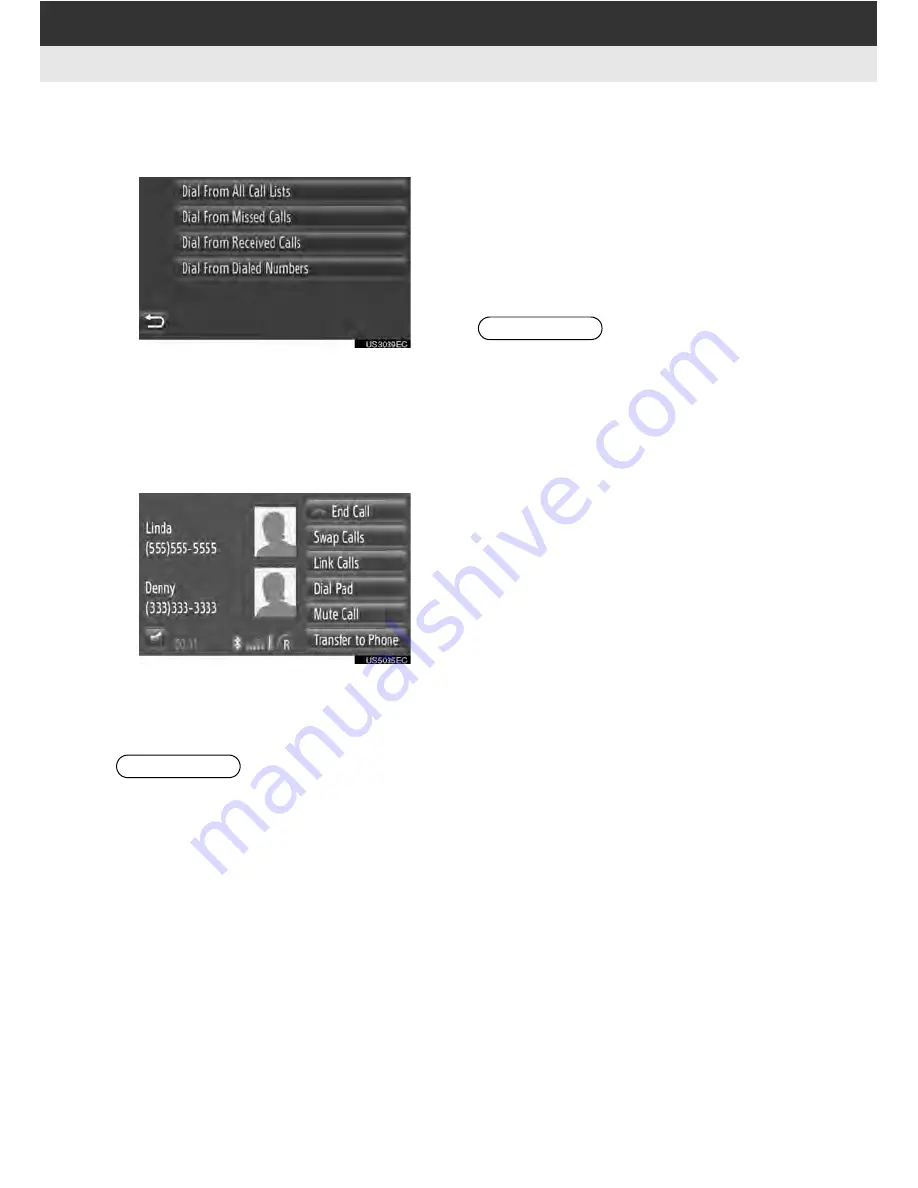
154
2. TELEPHONE OPERATION
If
“Dial From Call History”
is selected
3
Touch the desired list and then touch
the desired entry.
4
The connecting screen will be dis-
played.
To cancel the call, touch
“End Call”
.
5
When a new call has been established,
the following screen will be displayed.
The first call is put on hold.
The second call’s information is displayed
below the first call information.
■
CHANGING PARTIES
1
Touch
“Swap Calls”
.
Every time
“Swap Calls”
is touched, the
party who is on hold will be switched.
■
CHANGING TO A CONFERENCE
CALL
1
Touch
“Link Calls”
.
INFORMATION
●
“Dial Number”
cannot be operated
while driving.
INFORMATION
●
If your cellular phone is not HFP Ver. 1.5
compatible, this function can not be
used.
●
Dialing a second number operation may
differ depending on your phone com-
pany and cellular phone.
Summary of Contents for BeSpoke Premium Audio pt296-00142
Page 1: ...1 Audio System Owners Manual Premium Audio Part Number pt296 00142 ...
Page 2: ......
Page 10: ...8 ...
Page 19: ...17 1 CONTROLS AND FEATURES 1 QUICK GUIDE ...
Page 162: ...160 3 SHORT MESSAGE FUNCTION ...
Page 185: ...183 1 2 3 4 5 6 INDEX ...
















































