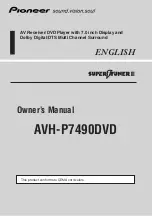47
3. ROUTE GUIDANCE
2
APPLIC
ATION-
“Map
”
1
Touch
“Block Road Ahead”
on the
“Options” screen.
2
Touch the desired item to select the
desired detour distance.
“Deactivate Block Road Ahead”
: Touch
to deactivate the function.
“Block Next 1 mi” ~ “Block Next 12 mi”:
Touch to detour the next 1 mile ~ 12 miles
of the current route (road).
“Deactivate Block Road Ahead”
can be
selected when the block road ahead func-
tion has been activated.
3
The route will be recalculated.
A blocked route will be marked in the map.
After the blocked route has been
detoured, the block road ahead function
will automatically be deactivated.
1
Touch
“Destination Information”
on
the “Options” screen.
2
The destination information screen will
be displayed.
On this screen, the following information is
displayed.
BLOCK ROAD AHEAD
A fixed distance on the road ahead can
be blocked.
DISPLAYING THE
DESTINATION INFORMATION
The destination information is dis-
played.
No.
Information
Address of destination
Selected route preference
Selected avoidance criteria
Arrival time, remaining time and
distance to destination
Address of each waypoint (if en-
tered)
Summary of Contents for BeSpoke Premium Audio pt296-00142
Page 1: ...1 Audio System Owners Manual Premium Audio Part Number pt296 00142 ...
Page 2: ......
Page 10: ...8 ...
Page 19: ...17 1 CONTROLS AND FEATURES 1 QUICK GUIDE ...
Page 162: ...160 3 SHORT MESSAGE FUNCTION ...
Page 185: ...183 1 2 3 4 5 6 INDEX ...