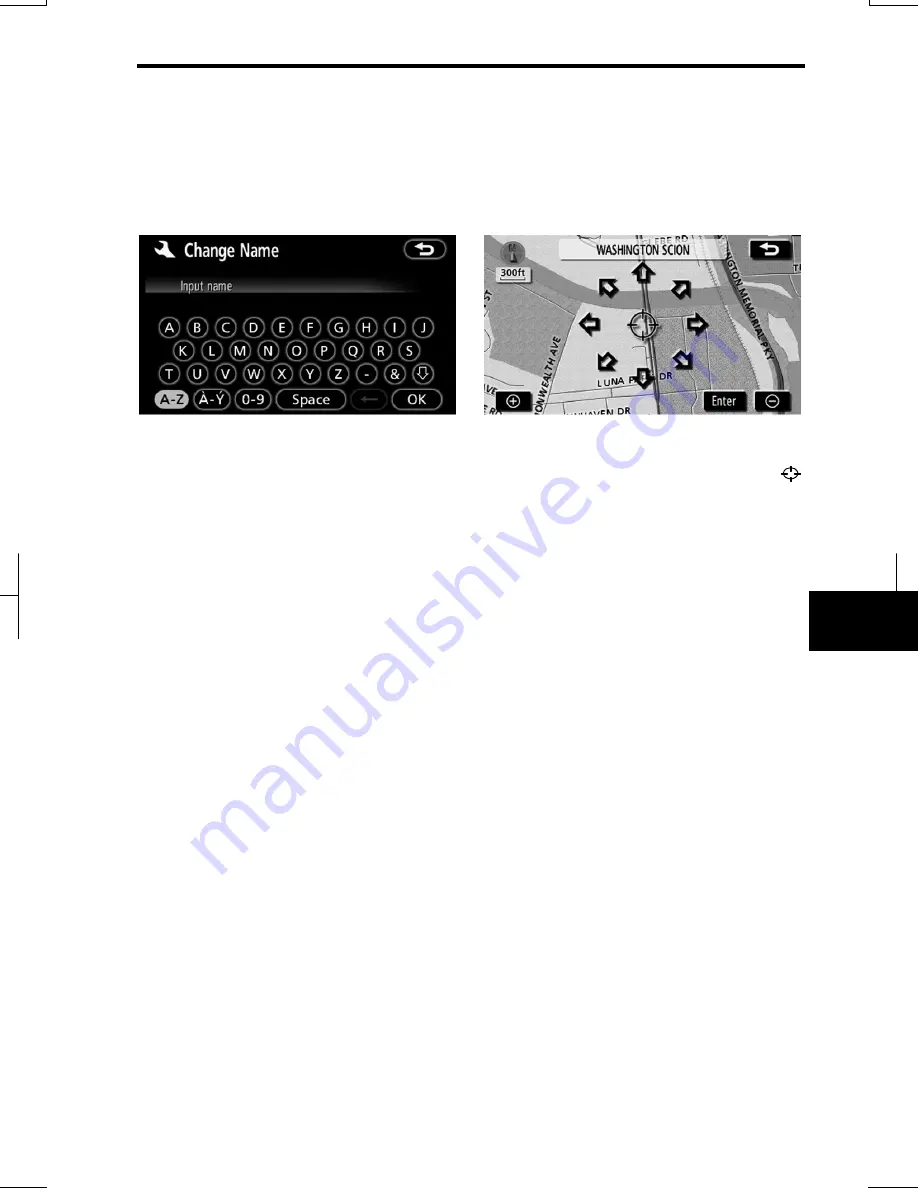
OTHER FUNCTIONS
123
V573_E
To edit “Dealer” or “Contact”
1. Touch “Dealer” or “Contact” on
the “Edit Dealer” screen.
2. Enter the name using the alpha-
numeric keys.
Up to 24 letters can be entered.
3. Touch
“OK”.
The previous screen will be displayed.
To edit “Location”
1. Touch “Location” on the “Edit
Dealer” screen.
2. Touch the eight directional touch
screen button to move the cursor
to the desired point on the map.
3. Touch
“Enter”.
The previous screen will be displayed.
Summary of Contents for NSDA-W11U
Page 1: ...NSDA W11U...
Page 10: ...9...
Page 41: ...BASIC FUNCTION 40...
Page 65: ...DESTINATION SEARCH 64...
Page 184: ...AUDIO VIDEO SYSTEM 183 DVD mode Bluetooth audio mode AUX mode iPod mode USB mode Video mode...
Page 269: ...AUDIO VIDEO SYSTEM 268...
Page 284: ...99400 00405...
















































