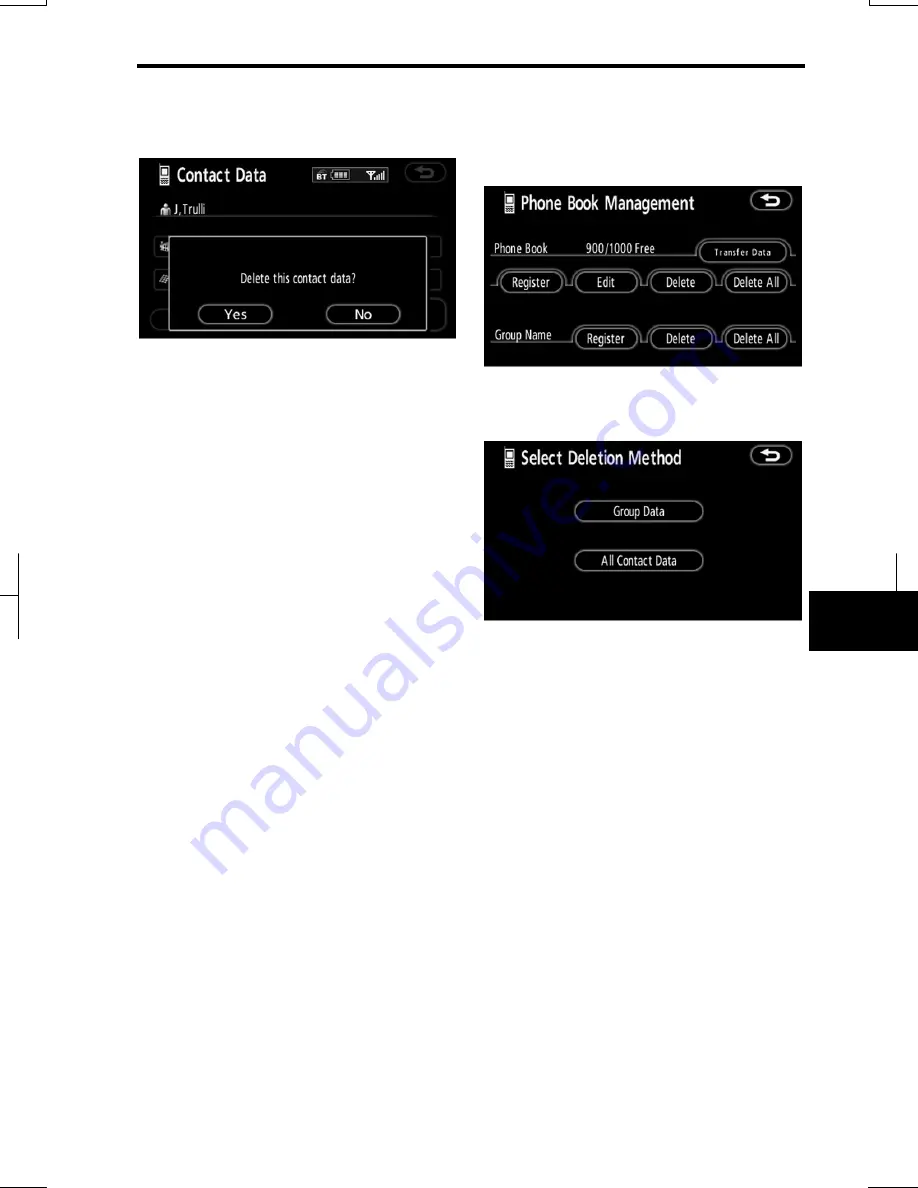
OTHER FUNCTIONS
159
V573_E
4. Touch
“Yes”.
Deleting all the phone data
1. Touch “Delete All” of “Phone
Book”.
2. Select the deleting method.
“Group Data”
....... Deleting all the phone data in
group.
“All Contact Data”
....... Deleting all the phone data.
3. When you select “Group Data”,
the “Select Group” screen is dis-
played.
Summary of Contents for NSDA-W11U
Page 1: ...NSDA W11U...
Page 10: ...9...
Page 41: ...BASIC FUNCTION 40...
Page 65: ...DESTINATION SEARCH 64...
Page 184: ...AUDIO VIDEO SYSTEM 183 DVD mode Bluetooth audio mode AUX mode iPod mode USB mode Video mode...
Page 269: ...AUDIO VIDEO SYSTEM 268...
Page 284: ...99400 00405...
















































