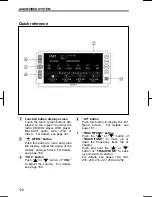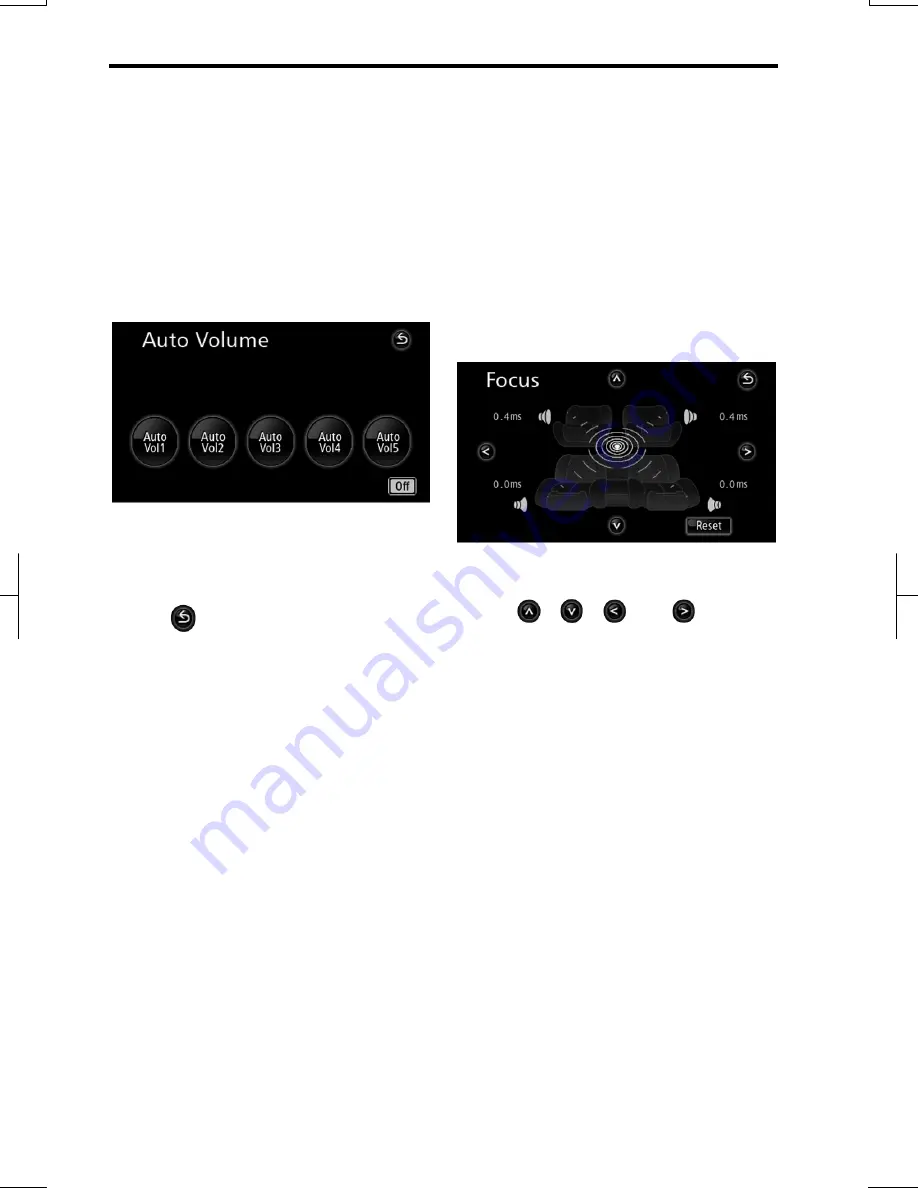
AUDIO/VIDEO SYSTEM
188
V573_E
Auto volume adjustment
(Auto Volume)
The volume can be set to increase
automatically to match road noise, which
varies based on the driving speed.
1. Touch “Auto Vol” to display the
“Auto Volume” screen.
2. Touch “Auto Vol 1” to “Auto Vol
5”.
Touch
“Off”
to clear the settings.
Touch
when settings are complete.
Sound travel time adjustment
(Focus)
It is possible to offset the variations in
sound travel time that occur due to dif-
ferences in distance, by adjusting the
time allowed for sound to reach the lis-
tener’s ears.
1. Touch “Focus” to display the
“Focus” screen.
2. Touch the preferred point.
Touch
,
,
, or
to make
fine adjustments.
Touch
“Reset”
to clear the setting.
Summary of Contents for NSDA-W11U
Page 1: ...NSDA W11U...
Page 10: ...9...
Page 41: ...BASIC FUNCTION 40...
Page 65: ...DESTINATION SEARCH 64...
Page 184: ...AUDIO VIDEO SYSTEM 183 DVD mode Bluetooth audio mode AUX mode iPod mode USB mode Video mode...
Page 269: ...AUDIO VIDEO SYSTEM 268...
Page 284: ...99400 00405...