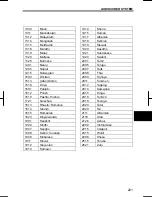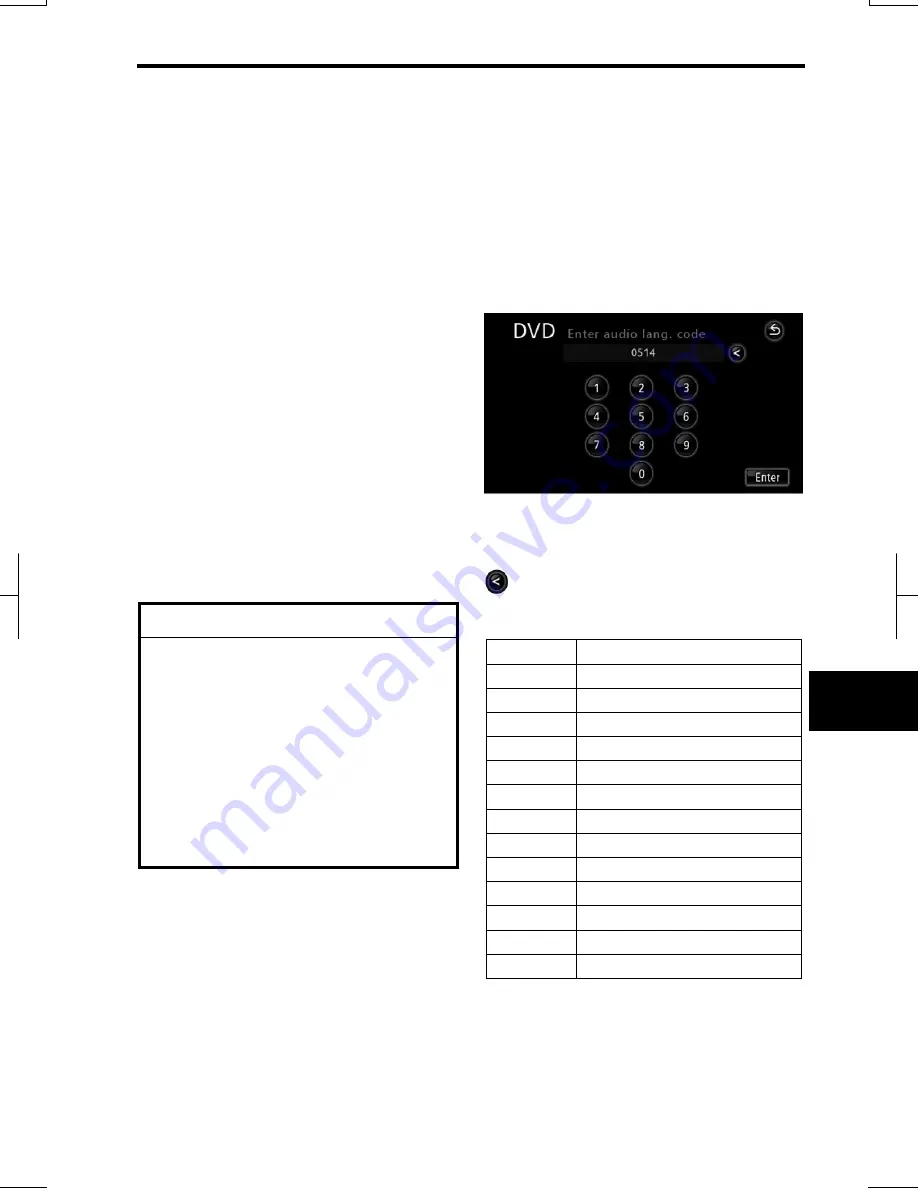
AUDIO/VIDEO SYSTEM
219
V573_E
CHANGING THE VIDEO OUTPUT
The screen size changes each time
“Screen Aspect”
is touched.
“16:9”:
The screen displays in the nor-
mal wide size.
In the case of DVD software recorded
with a screen size of 4:3, both the left
and right edges display in black, or the
screen is stretched to the left and right.
“4:3 Letter Box”:
The upper and lower
edges of the screen display in black.
In the case of DVD software recorded
with a screen size of 4:3, the video fits
the screen size perfectly (4:3).
“4:3 Pan Scan”:
Both the left and right
edges of the screen are cut.
In the case of DVD software recorded
with a screen size of 4:3, the video fits
the screen size perfectly (4:3).
NOTICE
There are no issues regarding the
viewing of visual material in wide
−
screen format provided that it is for
personal use. However, compress-
ing or enlarging the screen for
commercial purposes, or to make
material available for public viewing,
may infringe upon the rights of the
author as protected by copyright
laws, and therefore care should be
exercised.
Enter language code
If you touch
“Other”
on the “Select au-
dio language” screen, “Select subtitle
language” screen or “Select menu lan-
guage” screen, you can select the lan-
guage you want to hear or read by en-
tering a language code.
1. Enter the 4
−
digit language code.
If you enter the wrong numbers, touch
to delete the numbers.
2. Touch
“Enter”.
Code Language
1001 Japanese
0514 English
0618 French
0405 German
0920 Italian
0519 Spanish
2608 Chinese
1412 Dutch
1620 Portuguese
1922 Swedish
1821 Russian
1115 Korean
0512 Greek
Summary of Contents for NSDA-W11U
Page 1: ...NSDA W11U...
Page 10: ...9...
Page 41: ...BASIC FUNCTION 40...
Page 65: ...DESTINATION SEARCH 64...
Page 184: ...AUDIO VIDEO SYSTEM 183 DVD mode Bluetooth audio mode AUX mode iPod mode USB mode Video mode...
Page 269: ...AUDIO VIDEO SYSTEM 268...
Page 284: ...99400 00405...