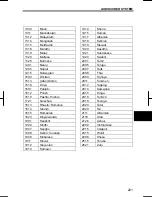AUDIO/VIDEO SYSTEM
225
V573_E
(a) Plugging or unplugging a USB
memory device
Setting a USB memory device
Plug a USB memory device into the
USB port.
After insertion, the set USB memory de-
vice is automatically loaded.
NOTICE
Do not leave your USB memory
device in the car. In particular,
high temperatures inside the ve-
hicle may damage the USB mem-
ory device.
Do not push down on or apply
unnecessary pressure to the USB
memory device while it is con-
nected as this may damage the
USB memory device or its termi-
nal.
INFORMATION
See the vehicle owner's manual for
the location of the USB port and
other details.
Unplugging a USB memory device
1. Push the “INFO” button.
2. Touch “Remove USB Device”.
3. Unplug the USB memory device.
A USB memory device can then be in-
serted.
Summary of Contents for NSDA-W11U
Page 1: ...NSDA W11U...
Page 10: ...9...
Page 41: ...BASIC FUNCTION 40...
Page 65: ...DESTINATION SEARCH 64...
Page 184: ...AUDIO VIDEO SYSTEM 183 DVD mode Bluetooth audio mode AUX mode iPod mode USB mode Video mode...
Page 269: ...AUDIO VIDEO SYSTEM 268...
Page 284: ...99400 00405...